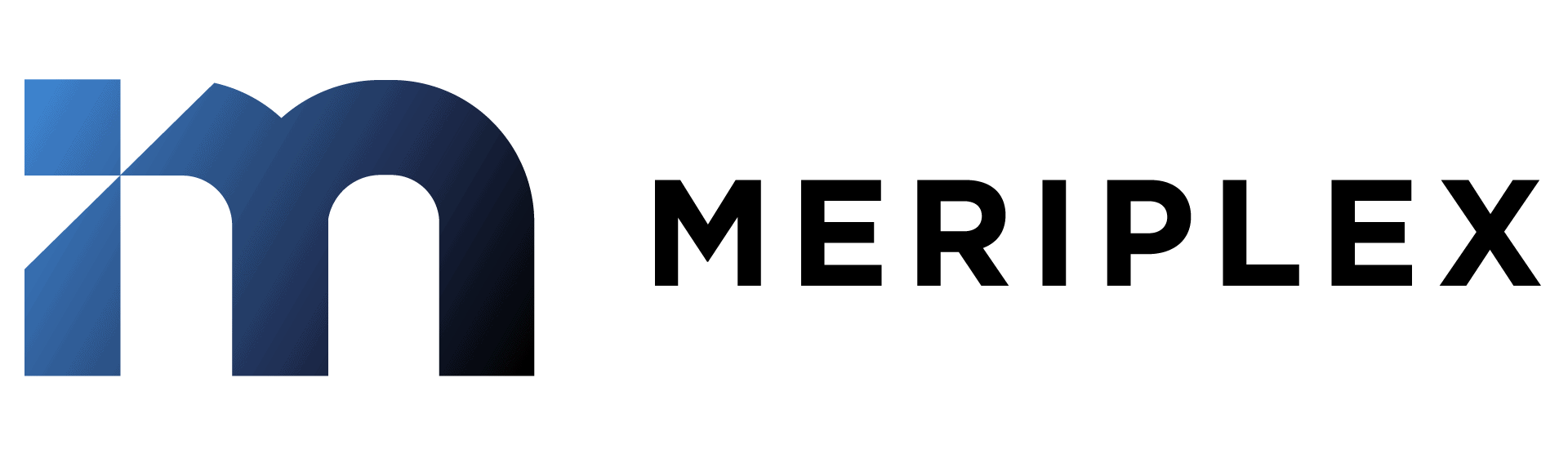Microsoft will sunset Windows Server 2012 R2 in October of 2023. Make sure you are ready for the transition or you could be exposed to some major potential issues.
Summary
As technology continues to evolve, so do the systems running our servers. One of the most widely used operating systems in Microsoft’s extensive catalog is Windows Server 2012 R2. However, all good things must come to an end, and this OS is no exception. The Windows Server 2012 R2 End of Life deadline is October 10th, 2023 — meaning that Microsoft will no longer provide security updates, bug fixes, or technical support for this product. This may not seem like a pressing issue now, but it’s important to start planning your upgrade path sooner rather than later to ensure your infrastructure is secure and up-to-date for future business success.
Benefits
Upgrading your Microsoft Windows Server 2012 R2 can take your IT infrastructure to the next level with faster speeds, better performance, and increased productivity for your business. With the latest technology and features available, improving your server’s operating system will not only enhance its functionality but it will also ensure maximum security and reliability for your data. Here are a few notable benefits:
Enhanced Security
Moving to a new Windows Server OS significantly enhances security through advanced protection features tailored to mitigate the latest security threats. This includes improved encryption techniques for data safety, integrated security tools such as Windows Defender Advanced Threat Protection (ATP) for preventative protection, and Secured-core servers for protection against firmware vulnerabilities and advanced malware attacks. Additionally, newer versions ensure longer lifecycle management with regular security updates and patches from Microsoft, and Azure Arc-enabled Security Center provides unified security management for both on-premises and multi-cloud resources, strengthening the security posture of hybrid server environments.
Increased Compatibility with Modern Applications and Technologies
Upgrading your server operating system can provide numerous benefits, including increased compatibility with modern applications, technologies, and features. This means that you will be able to use the latest software and hardware, which can greatly enhance your productivity and the overall functionality of your computer.
Improved Ability to Handle New Workloads
When you migrate to a new server operating system, your computer is better equipped to handle new software and programs, which means you can take on more tasks without experiencing performance issues. This is especially important for businesses and organizations that rely on their computers for productivity and success. Moving to a newer version of Windows Server may require some time and resources, but the payoff is a network of faster, more capable computers that can tackle even the most demanding of workloads.
Better Support for Deploying Web-Enabled Applications
Among the many benefits you’ll enjoy, one of the most significant is better support for deploying web-enabled applications. This means that, by updating your server OS, you’ll have access to a wider range of software and tools that can help streamline your workflow, increase efficiency, and keep you ahead of the curve. And with the ever-growing importance of online collaboration and connectivity, having the latest web-enabled applications at your fingertips is more important than ever before.
How to Upgrade from Windows Server 2012 R2
Any Windows Server operating system delivers a powerful and versatile platform that can provide a stable foundation for your organization’s critical workloads and applications. However, as with any software, it’s important to keep it up-to-date to ensure that you are taking advantage of the latest features, performance improvements, and security enhancements. To help you get started on the path to a successful Windows Server upgrade, we’ve outlined a few key steps you need to take to ensure a smooth and seamless transition.
Research Requirements
Upgrading to a new version of Windows Server can be exciting, with the promise of better functionality and improved performance. However, before making the transition, it’s crucial to ensure that the hardware being used meets the necessary requirements, otherwise, you could experience some significant performance issues that include slow speeds, crashes, and even complete incompatibility.
Prepare Your Environment
While it may be tempting to dive right into the installation process, taking the time to prepare your environment can prevent disastrous issues down the line. Backing up your existing applications and testing them on your new server is an especially vital part of the preparation process, as it ensures that everything continues to function as expected after the upgrade. Failing to do so can lead to crashes, lost data, and significant downtime.
Download and Install the Desired Version of Windows Server
When it comes to downloading and installing the desired version of Windows Server, there are a few essential steps to follow. Firstly, determine which version of Windows Server you wish to download and check if your server meets the required specifications. Then, visit Microsoft’s website, find the appropriate version of Windows Server, and download the installation file. Once downloaded, run the installer and follow the prompts to complete the installation process.
Next, migrate any data and applications from the old server to the new one
When it’s time to move to a newer version of Windows Server, migrating your data and applications should be a top priority. There’s more to it than just simply copying over your files and hoping for the best. Failing to properly migrate can lead to costly downtime, flooded support calls, and, worst of all, lost data. The new system may be faster, stronger, and more efficient, but it’s only as good as the data and applications that are transferred over. Migrating your data and applications may take some time and planning, but the result is a seamless transition to your new server without any interruptions or loss of data.
Configurations are Key
Properly configuring your server after an operating system change is crucial to ensure optimal performance, security, and functionality. An incorrect or incomplete configuration could lead to vulnerabilities that expose the system to security threats, compromise the integrity of data, or cause operational inefficiencies. Moreover, it ensures that new features and enhancements incorporated in the upgraded version are optimally utilized and aligned with the organization’s IT infrastructure and business needs.
What If You Don’t Upgrade from Windows Server 2012 R2?
Sticking with Windows Server 2012 R2 might seem like a cost-effective solution, but it could prove to be a costly mistake in the long run. The fact is, businesses relying on this outdated operating system run the risk of exposing themselves to a barrage of security vulnerabilities and compliance issues. The lack of security updates and patches leaves your system susceptible to cyber attacks. Plus, new hardware and software products may not be compatible with Windows Server 2012 R2, resulting in costly downtime and a significant hindrance to business productivity.
Consider Licensing Through a Provider
As technology advances and businesses grow, the need for reliable and efficient server management becomes increasingly important. If you are considering upgrading your server’s OS, investing in the right licensing is essential. While purchasing your licensing directly from Microsoft may seem like a good decision, it may not provide the level of support and expertise that you need to ensure your server operates seamlessly. That’s why working with a managed service provider like Meriplex can make a huge difference. Not only do they provide licensing solutions for a variety of business needs, but our team of professionals can offer ongoing support and guidance to help you make the most of your investment. Contact us today for more information!!