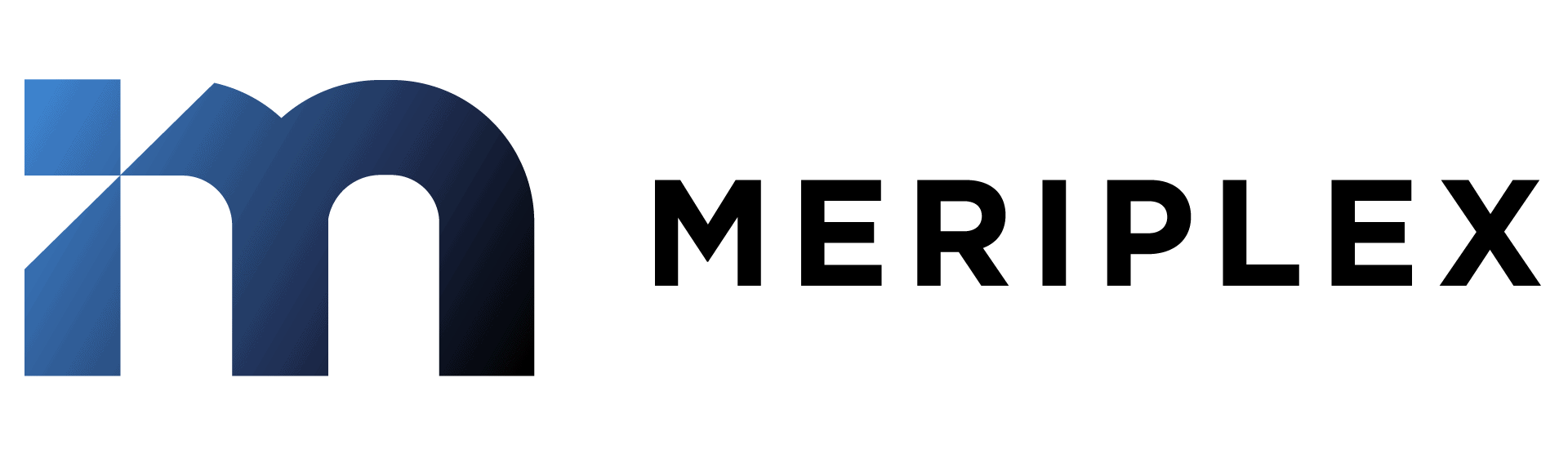A company’s budgeting process is of critical importance. One part of the business that spans every department is IT, and its budget should be treated accordingly. In 2025, IT budgeting has become even more crucial as organizations grapple with cloud cost optimization, rising cyber insurance premiums, stricter compliance requirements, and tech talent shortages. This article will detail the importance of IT budgeting, its impact on the overall company, and the stages of the IT budget planning process—updated in 2025 with insights for today’s challenges.
What Is IT Budgeting and Why It's Critical in 2025
When it comes to managing a company’s technology resources, IT budgeting is essential. This process involves determining how much money will be allocated toward various IT initiatives, purchases, and maintenance. Proper budgeting allows for effective resource allocation and the ability to plan for future growth and potential challenges. It also helps prevent overspending in certain areas and ensures that the organization’s technology needs are being met. In addition to allocating funds, IT budgeting also involves keeping track of expenses and following relevant laws and regulations. Overall, an effective IT budget helps ensure that a business can use its technological resources efficiently and effectively. For example, many businesses are now allocating significant portions of their budgets to cloud services, with global public cloud spending projected to reach $723 billion in 2025. Managing these costs via a solid IT budget is critical to avoid waste.
Why IT Budget Planning Matters for Business Growth & Risk Management
When it comes to IT, budgeting is more than just an exercise in financial planning. Having a well-defined budget allows a company to allocate resources and prioritize projects in a way that aligns with overall goals and objectives. Without an established budget, individuals and departments may end up spending money on unnecessary or duplicate technology solutions, leading to waste and inefficiency. A clear budget also helps ensure that necessary upgrades and maintenance do not get overlooked or neglected. Overall, establishing and adhering to an IT budget enables more strategic decision-making and can ultimately lead to increased productivity and ROI.
In 2025, prudent IT budgeting is especially important. Organizations face rapidly growing tech expenditures—for instance, cloud budgets are often exceeded by an average of 17%—so budgeting helps rein in costs. Cybersecurity is another area where budgeting matters: cyber threats are ever-increasing, and companies must allocate funds for proper security measures (and possibly cyber insurance) to avoid catastrophic losses. A well-planned IT budget ensures that every dollar of IT spend is strategic and that the company is prepared for unexpected needs. (Notably, cost efficiency is now the top metric for assessing cloud initiatives, underscoring the focus on getting value from each IT dollar.)
Optimize Your IT Budget
Who Should Be Involved in the IT Budgeting Process?
When it comes to budgeting for information technology, it’s not just the IT department that is impacted. Every business department—from marketing to finance to human resources—relies on technology to function efficiently and effectively. Therefore, it’s important for all departments to be involved in the IT budgeting process. This cross-functional approach allows each department to prioritize its technology needs and ensure they have the necessary resources. In addition, involving multiple departments in budgeting can help identify potential conflicts or duplication of tech spending.
Ultimately, the effectiveness of the IT budget can have a direct impact on revenue and the overall financial health of a company. Executives and leaders from all departments should be involved in the IT budgeting process to fully understand its importance and potential impact on the organization as a whole. In an era of increasing compliance requirements (data privacy, industry regulations, etc.), collaboration is key— compliance officers, security teams, and department heads all have a stake in making sure IT spend covers necessary tools and controls. A well-structured IT budget that accounts for these needs will help avoid gaps that could expose the company to risks or inefficiencies.
Who Owns the IT Budget? Roles, Stakeholders, and Accountability
When it comes to IT budgets, the specific person in charge can vary depending on the organization. In some companies, the Chief Information Officer (CIO) or Chief Technology Officer (CTO) may have primary control over technology spending. In others, this authority may fall under the Chief Financial Officer (CFO) or another financial decision-maker, or even under the operations department. In larger corporations, budget proposals typically involve input from several departments before being approved by upper management. Budget control is rarely limited to one individual; it usually involves collaboration among multiple stakeholders.
Ultimately, each company determines who has control over IT budgets and how those decisions are made. No matter who is ultimately in charge, it’s important to thoroughly consider the needs of the organization to ensure that important IT investments are properly planned and allocated for maximum efficiency and effectiveness. In 2025, many organizations are creating FinOps teams (Cloud Financial Management teams) to help manage and optimize cloud spending— these teams often work closely with finance and IT leadership, showing that IT budget control is a team sport. The key is clear governance: defined roles and responsibilities for IT budget management prevent ad-hoc spending and keep everyone accountable.
Another consideration is that cybersecurity and insurance costs are increasingly part of IT budgets. Often, CFOs and Risk Managers play a role in these decisions, since cyber insurance premiums jumped ~50% in recent years and require careful budgeting. The bottom line: controlling the IT budget now involves strategic decisions that span technology, finance, and risk management.
How Often Should You Review and Update Your Budget?
When it comes to IT budgeting, there is no one-size-fits-all answer. The frequency of budgeting will depend on factors such as the size of your IT operation, the complexity of your equipment and software, and the rate of change in your industry. However, most experts recommend that businesses budget for IT on an annual basis, as an annual cycle allows you to take a long-term view of your needs and ensure you’re making the most efficient use of resources. In addition to a yearly budget plan, it’s a good idea to review your IT finances at least once every six months to ensure that it remains accurate and up-to-date, especially during periods of rapid growth or change. If you find that you’re regularly overspending or underspending in certain areas, you may need to adjust your budget accordingly.
In today’s fast-paced tech landscape, more frequent check-ins can be beneficial. Some companies review certain aspects quarterly (for example, cloud spend or project budgets) and adjust as needed. In fact, reviewing your IT budget quarterly or biannually is a recommended best practice to keep it aligned with evolving business needs. The key is to make IT budgeting a cyclical, ongoing process rather than a one-time event. By doing so, you can respond to emerging needs (like new security threats or sudden changes in tech prices) before they derail your budget.
The IT Budgeting Process: A Step-by-Step Guide for 2025
Whether your company conducts budget planning annually or more frequently, it is wise to take a cyclical approach to the process. An effective cycle means the organization will assess its IT, develop a strategy, create the actual budget, track its progress, and then repeat. Below, we outline the stages of a sound IT budgeting process:
Assess Your Current IT Environment and Goals
Before you can create an IT budget, you must take stock of the current state of your organization’s IT. This assessment lays the groundwork for informed budgeting. Here are a few critical steps in the process:
Set Organizational IT Goals for the Year
Before allocating any funds, first establish specific goals for your IT budget. Determine what you hope to achieve with IT over the coming period—this ensures that money is spent in ways that align with business needs and priorities. Once you have defined your objectives (e.g. improve customer service, increase operational efficiency, enhance cybersecurity), you can assess which areas of your IT infrastructure need the most attention to meet those goals. For example, if one goal is to improve customer service, you might plan to invest in a new CRM system or hire additional support staff. If the goal is to increase efficiency, perhaps you’ll budget for automation tools or a server upgrade. By taking the time to establish clear goals up front, you can ensure that your IT budget is being used in ways that will benefit your business the most.
In 2025, common IT budgeting goals include optimizing cloud costs, strengthening cybersecurity posture, and modernizing legacy systems for digital transformation. Set targets that are measurable—such as reducing cloud waste by X% or achieving a certain uptime/security level—so you can justify the budget spend and track success.
Forecast IT Needs and Align to Business Priorities
When budgeting for IT, it’s important to take a needs-based approach. Start by assessing your company’s current and future IT needs. Key questions include: What hardware and software are required? How often will you need to upgrade or replace equipment? Do you have the internal staff to support your IT infrastructure, or are there skill gaps? Do IT needs fluctuate based on season or business cycles? Once you have a clear understanding of your needs, you can develop a budget that meets those needs. Keep in mind that IT needs will change over time, so regularly reviewing and adjusting your budget is crucial. By focusing on needs (rather than wants), you ensure your company has the resources to support growth.
In this step, gather data about your existing assets and usage. For instance, inventory all software licenses, cloud subscriptions, and contracts. Many organizations find that cloud usage is an area where needs must be carefully assessed—e.g., ensuring you have enough cloud capacity for peak times but not vastly over-provisioned during slow periods. Notably, 81% of companies exceeded their cloud budget in 2024, often due to a lack of an accurate needs assessment. Taking a hard look at true needs can prevent this overspending. Similarly, assess upcoming needs like compliance tools (if new regulations are coming) or disaster recovery improvements, and build those into your plan.
Identify Roles, Staffing, and Skills Gap
When planning your IT budget, account for the various roles and personnel involved in supporting your IT environment. The most obvious role is the IT administrator or IT manager, who is responsible for managing and maintaining networks, servers, and hardware. But other personnel also play important parts in keeping IT running smoothly, such as system analysts (who help design and implement new systems), database administrators (who manage and maintain data), software developers (who create or customize applications), and cybersecurity specialists (who protect systems and data). Each role may come with salary and training costs that need to be included in the budget.
By considering all the human elements of your IT operations, you can ensure your budget is sufficient to meet your organization’s needs. Don’t forget to factor in training and development costs for IT staff as well— keeping skills up to date is an investment that can pay off in efficiency and security. Also, consider the current job market: in 2025, skilled IT talent is in high demand and short supply. In fact, about 71% of U.S. employers are struggling to find the skilled talent they need. This talent shortage might mean budgeting for competitive salaries, bonuses, or outsourcing certain tasks if you can’t hire enough qualified staff in-house.
Evaluate Your IT Infrastructure
Next, evaluate your existing IT infrastructure to determine its condition and what upgrades or expansions might be necessary. There’s little point in spending money on tech upgrades your company doesn’t need, so focus on identifying genuine requirements. Examine whether systems are outdated or nearing end-of-life, and if so, what it will cost to replace or modernize them. Check if you have enough storage and network capacity to meet current and projected future needs. This evaluation should highlight any gaps or weaknesses. For example, are your servers and network equipment due for refresh? Is your software stack up to date and supported by vendors?
By taking the time to assess your company’s specific infrastructure needs, you ensure that IT budget funds will be well-spent. Perhaps you’ll find that migrating some on-premises systems to the cloud could be cost-effective—or conversely, that certain cloud services are underutilized and could be scaled down to save money. The result of this evaluation is a list of necessary tech investments (hardware, software, cloud services, etc.) that will feed into the budget planning. Don’t forget to consider not just immediate upgrades but also foundational improvements that can save money long-term (like consolidating systems or investing in automation).
Review Past Budgets to Avoid Overspending
When preparing a new IT budget, it’s invaluable to audit previous budgets and spending to see where the money actually went and what value it delivered. Review last year’s (or last quarter’s) IT expenditures line by line. Did any projects go over budget? Were there areas of overspending or underspending? This historical insight can help identify patterns. For instance, maybe software license costs were higher than anticipated, or perhaps funds earmarked for training were never used. Understanding these discrepancies will help you adjust the new budget more realistically.
Auditing past budgets also gives you a sense of return on investment (ROI) for various initiatives. If you invested in a new collaboration tool, did it lead to productivity gains or cost savings elsewhere? These insights inform where to allocate funds going forward. Additionally, looking back helps anticipate future changes in IT needs—for example, if you know a major hardware lease is expiring or a vendor contract is up for renewal, you can plan for those in the upcoming budget. Ultimately, auditing previous budgets is an essential part of creating a well-informed and responsible IT budget for the future. It ensures you learn from past mistakes and double down on past successes.
Consider Outsourcing as a Budget Optimization Strategy
After understanding your organizational goals, needs, personnel, and infrastructure, it’s wise to ask if outsourcing parts of your IT might be beneficial. Not every IT function needs to be handled in-house; sometimes, outsourcing to a service provider or managed services partner can be more cost-effective and reliable. First, identify what IT components are core to your business and which are more commodity or support functions. For example, you might consider outsourcing things like routine help desk support, infrastructure management, cloud optimization, or cybersecurity monitoring if those aren’t core competencies of your team.
Research potential providers and get quotes for the services you need. Compare the cost of outsourcing with the fully loaded cost of maintaining those capabilities in-house (including salaries, benefits, ongoing training, etc.). In many cases, especially for mid-market companies facing tech talent shortages, partnering with an MSP can fill skill gaps and even save money—for instance, rather than hiring a full team of cloud experts, you might engage a provider for a fraction of that cost. In fact, 60% of organizations are turning to managed service providers to help regain control over cloud spending, indicating how outsourcing specific areas can improve efficiency.
Weigh the pros and cons: Outsourcing can free your internal team to focus on strategic initiatives, but you also want to ensure that any provider aligns with your business goals and security standards. If it makes sense to outsource certain IT functions, plan for those adjustments in your budget (and possibly reallocate funds from headcount to vendor services accordingly).
Don’t forget: Outsourcing doesn’t have to be all-or-nothing—many companies adopt a co-managed IT approach, keeping some responsibilities in-house while outsourcing others, to get the best of both worlds.
Executive’s Guide to IT Budgeting (Free eBook)
Molding Your IT Strategy to Business Goals
Once you have a clear picture of the current state of your IT and its needs, you can begin to shape the strategic plan for this year’s budget. This involves prioritizing and aligning your spending with the business’s overarching strategy, while also building in flexibility for the unexpected.
Prioritize IT Investments That Drive Business Value
With a limited amount of money to work with, you need to be very careful about where you allocate funds, which is why it’s so important to triage your priorities. Identify which budget items are most important or urgent, and ensure those are funded first. Are there any immediate problems that need to be fixed (e.g. a failing server, an expiring security certificate, or a critical software license renewal)? Are there areas particularly vulnerable that need strengthening (like a security gap or an unreliable piece of infrastructure)? These high-priority items should take precedence in your budget.
For example, if you have a limited budget but a pressing need to purchase new software licenses, you may prioritize the licenses most essential for business operations. Similarly, if your data backup system is at capacity, upgrading that might trump, say, refreshing employees’ laptops another year. By taking a triage approach to budgeting, you can ensure that your most critical IT needs are met first in a timely and efficient manner. Lower-priority wishlist items can be scheduled for later or only if budget allows. Communicate these priorities clearly to stakeholders so everyone understands why certain items were funded and others postponed – this builds support for the budget decisions.
One technique is to classify potential IT expenditures into categories: “Must-Have,” “Should-Have,” and “Nice-to-Have.” The Must-Have items (like essential security patches or hardware replacements) get budgeted upfront. Should-Have (like improvements that yield good ROI but aren’t urgent) are next, and Nice-to-Have (new technologies or experimental projects) are considered last. This way, if budget cuts are needed, you know which items can be trimmed with minimal impact.
Align Budgeted Expenses to Business and Compliance Goals
After addressing the most critical needs, turn your focus to aligning strategic expenses with organizational goals. Every significant IT expenditure should support a business objective; otherwise, you risk wasting money on tools or services that don’t move the needle. Review the proposed initiatives for the upcoming year and ask your team to identify how each connects with the company’s vision or key goals. For each proposed spend, articulate which goal it supports. For instance, if the business goal is to improve customer acquisition, perhaps the IT budget includes funding for a better marketing automation platform or website upgrade to drive leads. If a goal is operational efficiency, you might budget for process automation software or consolidating redundant systems.
Compile a list of potential solutions or projects and compare their costs and expected benefits. This helps in choosing the ones that are the best match for your organization’s strategy. By taking the time to deliberately align IT expenses with business goals, you ensure that the IT budget is not just a cost center but a strategic tool. This approach also makes it easier to defend the IT budget to the C-suite: you can demonstrate how each line item contributes to revenue growth, cost savings, customer satisfaction, or risk mitigation, which are language business leaders understand. In 2025, alignment might involve things like supporting a digital transformation goal by investing in cloud services, or meeting a compliance goal by funding new security software—whatever the case, tie dollars to outcomes.
Leave Room for Flexibility and Unplanned IT Needs
Even the best-laid budget plans can be upended by unexpected events. When preparing your IT budget, it’s important to add a layer of flexibility to your planning because surprises can and will occur. Build in a contingency reserve or buffer for unplanned needs. For example, if a server unexpectedly fails, you may need to purchase a new one on short notice to keep operations running. Or if a major software vendor releases an update that isn’t compatible with your current systems, you might need to invest in an upgrade sooner than anticipated. These kinds of emergency upgrades, repairs, or replacements can be costly – having funds set aside for them ensures you’re not caught flat-footed.
A good rule of thumb is to allocate a percentage of the IT budget (say 5–10%) as an unassigned reserve for contingencies. Not only will this help the financial health of your company by avoiding scrambling for funds or overspending, but it will also alleviate frustration and minimize delays when issues arise. Consider also the external environment: cyber incidents could force sudden spending (e.g. incident response services), or insurance premiums might spike unexpectedly due to a changing risk landscape – a flexible budget can absorb these shocks. By planning for uncertainty, you make your IT budgeting process resilient. In practice, this means reviewing the budget periodically (as discussed) and being willing to reallocate funds mid-year if priorities shift or if you need to respond to new threats or opportunities.
Plan Long-Term: Budgeting for IT in 2026 and Beyond
While an IT budget usually covers the upcoming year (or quarter), it’s important to think beyond the next budget cycle when making decisions. Adopting a longer-term perspective can lead to better decisions about investments in IT infrastructure and technology. For example, if you know that the company plans to expand into a new region in two years, you might anticipate increased network and communication costs and start budgeting gradually for that now. Or, if you foresee that an on-premises system will become obsolete in the next 3 years, you might plan a phased migration to the cloud over multiple budget cycles rather than a big bang expense later.
By looking further ahead, companies can avoid short-sighted cuts that save money now but cause bigger problems down the road. It also helps in identifying trends, such as the growing role of AI or machine learning in your industry, and preparing for them. Forecasting isn’t an exact science, but you can make educated assumptions. Use historical data and industry benchmarks where possible. Engage with business leadership about their 3–5 year strategy and consider how IT will support it. This might mean budgeting for scalable solutions that can grow with the company or investing in architecture that will accommodate future technologies. Organizations that make considerations for the future give themselves a better chance of making sound budgeting decisions that positively impact the business for years to come. In short: budget for today, but plan for tomorrow.
(One example of forward-thinking in 2025 is budgeting for sustainability and efficiency. With environmental, social, and governance (ESG) concerns rising, some companies are investing in energy-efficient IT equipment or cloud solutions to reduce their carbon footprint. These investments may not pay off immediately, but could yield savings and compliance benefits in the future. Similarly, considering the future might involve setting aside budget for AI tools or advanced analytics that aren’t critical now but could provide a competitive advantage soon.)
Execute and Manage Your IT Budget Effectively
After evaluating your business needs and developing a budget strategy, the next step is to create the budget itself and execute on it. At this stage, the planning turns into concrete numbers. Make sure to be thoughtful, forward-thinking, detailed, and realistic when allocating funds across different categories. Here are a few recommended areas of focus as you formulate and execute the IT budget:
Plan for IT Personnel Costs, Training, and Outsourcing
The IT personnel section of the budget includes the salaries and benefits of all employees who work in IT, as well as the costs of any outside contractors or consultants hired to provide IT services. This portion of the budget also should include the costs of training and development for IT staff, plus any recruiting costs if you plan to add headcount. Given the ongoing talent crunch in tech, you may need to allocate extra funds for recruiting or for using third-party experts if roles stay unfilled. Regularly compare your staffing needs to your current IT staff and adjust as needed. For instance, if your company is growing but your IT team is not, you might budget for additional hires or for overtime/contractor help.
By carefully managing the IT personnel component of the budget, businesses can ensure they have the right mix of skills and experience on hand to meet changing needs. If certain expertise is lacking, decide whether to budget for a new full-time role or to upskill existing staff (which might involve budgeting for certifications, courses, etc.). Also consider the total cost of employees, beyond salary, factor in benefits, workspace or equipment for them, and any tools they need (like software licenses). In some cases, outsourcing (as discussed earlier) might appear in the personnel section as a contract expense, effectively replacing or supplementing staff. The goal is to allocate enough to keep your IT team effective and motivated, since they are the ones who will implement your technology initiatives.
In recent surveys, IT leaders in mid-sized companies often cite tech talent shortage as a barrier to projects. If your budget can’t accommodate all the full-time roles you need, consider reallocating some funds to managed services or consultants to bridge the gap. For example, rather than hiring a full-time cloud architect, you might contract one for a few months to set up your cloud environment properly.
Budget for IT Infrastructure: Hardware, Cloud, and Software
The IT infrastructure section of the IT budget typically includes expenses related to hardware, software, services, networking, and data storage – essentially, all the technology tools and platforms your business uses. This can include items such as computers (desktops, laptops), mobile devices, printers and scanners, network equipment like routers and switches, and so on. It also includes the cost of licenses for operating systems and enterprise software, as well as subscription fees for cloud-based services and applications. Common line items here are cloud infrastructure costs (e.g. AWS, Azure, or other cloud providers), cybersecurity solutions (firewall, antivirus, etc.), network connectivity costs (ISP or SD-WAN services), communication tools (VoIP or collaboration software), and any industry-specific systems (like CRM, ERP, etc.).
The goal of the IT infrastructure budget is to ensure the organization has the resources necessary to support its IT needs and strategic initiatives. For 2025, expect that cloud and subscription services might form an even larger share of infrastructure costs than traditional on-prem hardware. In fact, SMBs are projected to allocate over half of their tech budgets to cloud services by 2025, reflecting how cloud adoption is mainstream. Make sure to budget for cybersecurity here as well – with rising threats, tools like advanced threat protection, multi-factor authentication solutions, and security monitoring services are essential investments. Additionally, include maintenance and support contracts for your infrastructure (for example, warranties or support agreements for hardware, or managed services fees).
A useful practice is to break down infrastructure costs into categories: “Run” costs (keeping the lights on) vs. “Grow” costs (new capabilities) vs. “Transform” costs (innovative or one-time project investments). This helps you see how much of your budget is tied up in maintaining status quo versus enabling new things. It’s often insightful (and sometimes alarming) for organizations to realize how much goes into just maintaining existing systems. If a huge portion is “Run” and very little is “Grow/Transform,” leadership might want to re-balance to ensure IT is driving innovation, not just operations.
Understand IT Budget Categories: CapEx, OpEx, and Projects
When creating an IT budget, it’s important to understand the different expense types and categories that will be included. Generally, IT expenses can be divided into three major categories: Capital Expenditures (CapEx), Operational Expenditures (OpEx), and Project Expenditures.
-
CapEx refers to major purchases or investments in assets – typically hardware or software that you buy outright or large implementation projects. These are expenses that are often depreciated over time. Examples: buying servers, networking gear, purchasing a software license upfront, building a new data center, etc.
-
OpEx encompasses the operating expenses associated with running and maintaining the IT infrastructure on an ongoing basis. This includes recurring costs like monthly cloud service bills, software subscriptions, support contracts, utility costs for data centers, lease payments, and salaries of IT staff (personnel costs can be considered OpEx as well).
-
Project expenditures include one-time or temporary costs associated with specific initiatives or projects. For instance, if you’re implementing a new CRM system, the consulting fees and migration costs for that project would be categorized here. Once the project is done, these costs should not recur (though the ongoing license might shift to OpEx).
By including all these expense types in the budget and clearly labeling them, businesses can ensure they have a clear picture of their IT costs. It also helps with financial planning and accounting – for example, some organizations have separate approval processes for CapEx vs OpEx. An awareness of how much of your budget is fixed vs flexible is useful; OpEx tends to be ongoing and somewhat fixed (though cloud has made some traditionally CapEx costs more flexible), while CapEx and project spend can be more discretionary or schedulable. Modern trends like cloud computing have blurred the lines – what used to be CapEx (buying servers) might now be OpEx (paying for cloud usage monthly). Ensure your finance team is on the same page with how you classify these to avoid misunderstandings.
A 2024 analysis showed that companies are continuing to shift toward cloud-based spending, which means OpEx is rising while traditional CapEx IT spending is shrinking. This shift can actually give businesses more flexibility, but it requires diligent monitoring since OpEx can spiral if usage isn’t controlled. Adopting FinOps practices and treating cloud like a utility bill to optimize is one way companies handle this change.
Ready to Dive Deeper Into Your Budget?
Track Your IT Budget and Measure Performance Over Time
Once you finalize and implement your IT budget, the final (and ongoing) step of the cycle is to track its progress over time. Budget tracking means regularly comparing your actual spending against the budget plan to see if you’re on target. This will help you identify any areas where you are overspending or underspending, or where adjustments might be needed to optimize the bottom line. There are several software tools and platforms available (from simple spreadsheets to dedicated IT financial management software) that can help track IT budgets in real-time. It’s worth taking the time to find one that suits your needs for visibility and reporting.
By tracking your budget carefully throughout the year, you ensure that your business is making the most efficient use of its resources. For example, if halfway through the year you notice you’ve only used 30% of the training budget but 80% of the hardware maintenance budget, you might reallocate funds accordingly. Or if a certain cloud service is consistently costing more than anticipated, it flags an area to investigate for potential cost optimization (maybe shutting down unused instances or renegotiating contracts). Regular budget monitoring (monthly or quarterly) also makes the next budgeting cycle easier because you have a log of actual expenditures and can course-correct in smaller increments.
In addition, communicate the status to stakeholders – having transparency in IT spending builds trust with executives. They’ll appreciate knowing that, for instance, while you had an unexpected expense for a security fix, you managed to cover it by saving elsewhere. If you do find you need to adjust the budget (maybe due to unforeseen events), bring that up as soon as possible and seek approval for a budget change or use of contingency funds. The discipline of tracking and reporting closes the loop on the budgeting process and sets you up to begin the cycle again (re-assessing needs, updating strategy, etc.) with better information.
(Many organizations use Key Performance Indicators (KPIs) or metrics to track how well the IT budget is performing. For instance, cost per user or IT spend as a percentage of revenue can be useful benchmarks to watch year over year. If those metrics start to stray from industry norms or your own historical values, it might indicate inefficiency or underinvestment. The Flexera 2025 State of the Cloud Report found that 87% of companies consider cost efficiency/savings the number one metric for cloud success – reflecting how closely companies are watching the numbers.)
Final Takeaway: Smart IT Budgeting Pays Dividends in 2025
IT is mission-critical to your business – it touches every department in your organization and deserves a commensurate level of attention and investment. Your IT budget should be thoughtful and realistic, and it should reflect the goals and objectives of the organization. Cutting corners by under-budgeting for IT might save costs in the very short term, but it can seriously hurt your company’s performance and security in the long run. Downtime from aging infrastructure, breaches from inadequate cybersecurity, or lost opportunities from failing to adopt new technologies are all far more costly than doing IT right from the start.
By taking the time to assess your IT environment, create a solid plan, develop a detailed budget, and then allow for ongoing review and adjustment, you can establish a healthy IT budgeting cycle. This cycle will ensure your business has the technology resources required to function properly and competitively for the foreseeable future. Remember that an IT budget is not just a financial document – it’s a strategic plan that, if executed well, will drive efficiency, innovation, and growth.
In 2025, companies that excel are those that see IT spending not as a burdensome cost, but as a strategic investment. They budget adequately for things like cloud optimization, robust cybersecurity, compliance adherence, and skilled talent – knowing that these investments enable the business to run smoothly and scale. So don’t shortchange your IT needs. If anything, lean in and make sure IT gets a seat at the budgeting table alongside other critical departments. The returns – in productivity, resilience, and competitive edge – will be well worth it.