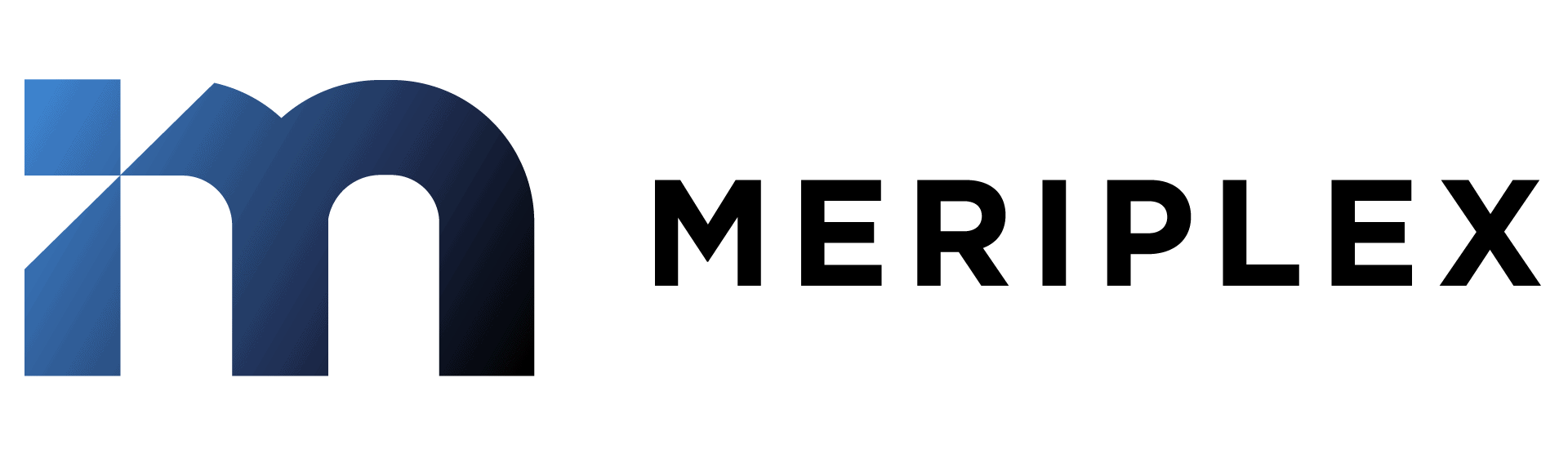Mid-market IT leaders know the juggling act all too well: managing hundreds or thousands of laptops, phones, and tablets (many of them personal BYOD devices) with a lean team and limited budget. The shift to hybrid work has only heightened this challenge—employees now log in from home offices, coffee shops, and everywhere in between. Each new endpoint is a potential risk if not properly managed. In fact, endpoints are where 90% of successful hacks and 70% of data breaches start. This makes endpoint management a top priority for safeguarding your business. But effective endpoint management isn’t just about installing antivirus; it’s about having the right practices and policies so every device accessing corporate data is visible, secure, and compliant with standards. In this post, we’ll explore common endpoint management challenges mid-market IT teams face, the key principles to address those challenges, and concrete best practices to keep your endpoints (and your business) safe. Along the way, we’ll see how good endpoint management supports broader cybersecurity and compliance goals, with real-world scenarios illustrating the impact. Let’s dive into the smart, practical steps you can take to wrangle your endpoint ecosystem and protect your mid-market organization.
Common Endpoint Management Challenges for Mid-Market IT Teams
Mid-market companies often deal with enterprise-level IT challenges without enterprise-level resources. When it comes to endpoint management, several pain points tend to emerge repeatedly. Understanding these challenges is the first step to overcoming them:
BYOD and Device Sprawl
Bring Your Own Device (BYOD) policies are now commonplace—over 80% of organizations allow employees to use personal devices for work. This can save costs and boost productivity, but it also means an explosion of device types and operating systems that IT must secure. Your team might be managing a diverse fleet of endpoints: Windows laptops, MacBooks, Linux workstations, iPhones and Android phones, maybe even IoT devices. Personal devices may not have the same security software or configurations as corporate-issued hardware, leading to inconsistencies and blind spots. Unmanaged smartphones or tablets could be storing company emails or customer data without proper safeguards. The device sprawl makes it difficult to maintain a clear inventory and apply uniform policies. Yet, you can’t protect what you can’t see – incomplete endpoint visibility is a recipe for risk. BYOD also raises concerns about data privacy and ownership (for both the company and the employee). Mid-market IT teams struggle to find the right balance between enabling BYOD flexibility and enforcing security standards across all those disparate gadgets.
Hybrid and Remote Work Complications
Today’s mid-market workforce is often hybrid or fully remote, which introduces new endpoint management hurdles. Employees connect from home networks or public Wi-Fi that lack enterprise-grade security controls. Traditional approaches like VPNs can become chokepoints or be bypassed out of convenience. Remote endpoints may go for long periods without connecting to the corporate network, meaning they might miss critical updates or monitoring. An employee’s laptop that hasn’t “phoned home” in weeks could be running outdated security patches and no one would know. Remote work also complicates support—when a device issue arises or a breach is suspected, IT can’t just walk over to the user’s desk. Misconfigured remote access tools or lax controls can expose corporate assets to the internet, increasing risk. In a hybrid environment, frustrated users might even circumvent IT by using unauthorized apps or cloud services (Shadow IT) to get their work done. All of this expands the attack surface. Mid-market IT teams must manage endpoints they rarely see in person, ensuring those off-site PCs and mobile devices are just as secure and monitored as ones in the office.
Patching Gaps and Outdated Systems
Keeping every endpoint’s software up to date with patches is one of the most critical—and cumbersome—tasks in IT. For mid-sized organizations, patch management gaps are common. Perhaps your team doesn’t have a fully automated patching system, or employees delay updates because they’re in the middle of work. The result is endpoints left running vulnerable versions of operating systems, browsers, and applications. This is a huge risk: a 2021 study found over half of ransomware incidents exploited vulnerabilities older than two years. Attackers know many mid-market businesses lag on patching, effectively leaving doors unlocked long after fixes are available. The challenge is compounded by the mix of devices—one laptop might be on Windows 10 while another is on Windows 11, plus a fleet of Macs needing separate update workflows. Offline or off-network devices might miss scheduled updates entirely. Without a unified patch strategy, these gaps persist and widen your exposure. For a small IT team, manually tracking which endpoints have applied which patches (and chasing down those that haven’t) is nearly impossible. The consequence of patching gaps is clear: every unpatched device is an “open invitation” to cybercriminals, increasing the likelihood of malware infections, data breaches, or downtime due to preventable exploits.
Endpoint Security Risks and Threat Exposure
Every endpoint—whether a laptop, desktop, or smartphone—is a potential entry point for attackers. Mid-market companies are squarely in attackers’ crosshairs nowadays, and lacking the extensive security teams of larger enterprises, can make these companies appealing targets. Common endpoint security issues include missing or outdated antivirus/anti-malware software, disabled firewalls, admin accounts with weak passwords, or users falling for phishing emails that deploy malware. It only takes one compromised laptop to give an attacker a foothold in your network. From there, they can move laterally to servers or cloud services. Statistics confirm the threat: 59% of organizations suffered a ransomware attack in the past year, and mid-market firms often suffer breach costs in the millions. The risk exposure is amplified if IT lacks visibility (as mentioned above)—you can’t secure a device you don’t know about. Furthermore, endpoints outside the firewall (traveling employees, home offices) are more exposed to internet threats. Without robust endpoint protection and monitoring, malware infections or unauthorized access can go undetected for too long. This challenge essentially boils down to scale and diligence: mid-market IT teams have to cover a lot of ground (hundreds of endpoints), and any oversight can become the weak link that attackers exploit. Ensuring every single device is hardened against threats is a tall order, but absolutely vital.
Compliance and Policy Enforcement Challenges
Mid-market companies face many of the same regulatory and compliance requirements as larger firms—whether it’s HIPAA in healthcare, PCI-DSS for credit card data, GDPR for user privacy, or industry standards like SOC 2. All these frameworks demand strict control over data and systems, including endpoints. For instance, regulations may require encryption on laptops, periodic password changes, up-to-date antivirus, and audit logs of who accessed what. The challenge is that personal devices and remote endpoints can easily slip out of the standard compliance checks. An employee’s personal phone with company email might not have disk encryption enabled, violating company policy and compliance rules – but unless you’re actively managing that phone, how would you know? Compliance audits often ask for proof that all endpoints meet certain baselines and assembling that evidence can be a nightmare if you don’t have centralized endpoint management. Fines for non-compliance or data breaches are steep – millions of dollars per violation in some cases – which could be devastating for a mid-market business. Moreover, policy enforcement is tough when each department or location might be doing things a bit differently. One office might allow USB drives freely while another has banned them – this inconsistency creates security gaps and complicates compliance reporting. Mid-market IT teams struggle to enforce uniform security policies (like password policies, device configuration standards, software usage rules) across all endpoints, especially without enterprise-grade tools. The end result can be gaps in audit trails and policy enforcement that not only increase risk but also keep CISOs and IT managers up at night.
Request a Consultation
Key Principles of Effective Endpoint Management
To tackle the challenges above, mid-market IT teams should be guided by a few core principles. These principles serve as the foundation for any effective endpoint management strategy:
Comprehensive Visibility and Control
“You can’t secure what you can’t see” is a mantra in cybersecurity. Visibility is the first principle of endpoint management. This means maintaining a complete inventory of all endpoints in your organization – every laptop, desktop, smartphone, tablet, and even less obvious devices like point-of-sale systems or IoT endpoints. Know what devices are accessing your network and data at all times. Along with inventory comes control: the ability to remotely manage those devices. This includes monitoring their status (online/offline), configurations, and compliance with policies. The goal is real-time visibility into your endpoint fleet. When an IT manager can pull up a dashboard and immediately see how many devices are overdue for patches, or which endpoints haven’t checked in recently, that level of awareness is a game-changer. It enables faster responses to issues and proactive security. Embracing this principle might involve deploying unified endpoint management (UEM) or mobile device management (MDM) tools that track hardware, OS versions, installed apps, and security posture of each device. In short: make no endpoint an “unknown.” Strive for a single source of truth for all devices so you can manage by facts, not guesses.
Proactive and Automated Maintenance
Effective endpoint management should favor proactivity over reactivity. Waiting until a laptop is infected or a user reports that their system is slow is too late. A key principle is to maintain endpoints proactively, which largely means keeping systems up-to-date and patched, and performing preventive maintenance regularly. Automation is your friend here – with limited IT staff, you can’t manually touch every device for every update or scan. Implement automated patch management tools that push out OS and application updates as soon as they’re available (after some testing as needed). Set up automated scans for malware and vulnerabilities. Schedule regular maintenance tasks (like disk encryption checks, backup verification, and performance tuning) to run behind the scenes. A proactive stance also means leveraging alerts: for example, get notified if a device hasn’t checked in or if antivirus has been disabled on a machine. By addressing issues before they turn into incidents, you reduce firefighting and avoid security gaps. This principle extends to capacity planning too – foresee when laptops will need replacing or when software licenses will expire, rather than scrambling after the fact. Automate the routine so your IT team can focus on improvements. As one expert strategy notes, the key to controlling an endpoint ecosystem is automation – implementing software update and patch management automation to keep devices secure without manual effort. In summary: be one step ahead. Don’t wait for problems to find you; use tools and processes that continuously keep endpoints in a good, secure state.
Consistent Policy Enforcement
Consistency is crucial in endpoint security. This principle is about establishing and enforcing standard policies across all endpoints uniformly. Policies might include required security controls (e.g. mandate that all devices have disk encryption, strong passwords, screen lock after 5 minutes of inactivity, etc.), usage rules (e.g. only approved applications allowed, no unauthorized USB devices), and compliance requirements (e.g. devices must meet certain benchmarks to access the network). Effective endpoint management means these rules are not just written in a handbook but technically enforced wherever possible. For instance, using your management tools to push configurations and restrictions: if a user tries to install an unapproved app or disable their firewall, the system should prevent or immediately remediate that. Consistent enforcement also involves applying policies to BYOD devices through containerization or agent software – so even personal devices get a managed email app or VPN that adheres to company security settings. The idea is to eliminate ad-hoc exceptions that create weak points. When every endpoint follows the same security hygiene, attackers have a much harder time finding a crack. This principal ties closely to compliance: many regulations demand proof that policies (like access controls or data encryption) are in effect on all relevant systems. By enforcing policies consistently through technology (not just relying on user diligence), you both reduce risk and make compliance auditing easier. Consistency in endpoint management might also mean standardizing the types of devices and OS versions you support, to reduce variability. All of this ensures no team, location, or individual device becomes the “odd one out” that slips through the cracks. A unified, policy-driven approach keeps your endpoint environment tight and predictable.
Defense-in-Depth at the Endpoint
In cybersecurity, a layered defense (defense-in-depth) is a proven strategy – and it applies to endpoints too. No single security control is foolproof, so effective endpoint management means stacking multiple layers of protection on each device. Think of it like fortifying each laptop or phone as if it were its own castle. Key layers include: Anti-malware/EDR software (to detect and stop viruses, ransomware, and suspicious behaviors on the device), firewall settings (to block unwanted network traffic), disk encryption (to protect data if a device is lost or stolen), and multi-factor authentication (MFA) for device logins and critical applications (to ensure stolen passwords alone can’t grant access) . Another layer is device posture checks – for example, only allowing a device to connect to company resources if it meets certain security criteria (up-to-date patches, running approved OS, etc.). The defense-in-depth principle also covers physical security (like requiring laptops to use privacy screens or locking them when unattended) and data protection measures (regular device backups, remote wipe capability for lost devices). By building multiple redundancies, if one defense fails, another is there to catch the threat. For instance, if a user accidentally clicks a phishing link (bypassing user training), the antivirus and EDR should still catch the downloaded malware; if malware gets through that, maybe the network monitoring will detect unusual behavior from that endpoint. It all works together. Importantly, layered endpoint security supports broader zero-trust strategies – each device must continually prove it’s trustworthy, rather than being automatically trusted just because it’s “inside” the network. Adopting this principle means selecting tools and configurations that complement each other and not relying on just one safeguard. It acknowledges that breaches can originate at endpoints, and therefore endpoints must be robustly defended on multiple fronts.
User Awareness and Training
Technology alone isn’t enough. The people using the endpoints are a critical component of security. In fact, even the strongest technical controls falter if users click malicious links or ignore update prompts. So, an effective endpoint management philosophy treats user education as a core principle. Every employee, from the junior staff to the C-suite, should understand basic cybersecurity hygiene related to their devices. This includes recognizing phishing attempts, using strong unique passwords (or better yet, passphrases or password managers), not downloading unapproved software, and reporting lost or stolen devices immediately. Regular security awareness training and simulated phishing exercises can greatly improve your human firewall – remember, attackers often target end-users through social engineering because it’s easier than hacking through technical defenses. By training users, you reduce risky behaviors that could compromise endpoints. It’s also important to build a culture where employees feel accountable for the security of their work devices but also empowered to do the right thing (for example, encouraging them to promptly install updates rather than delay them). Some organizations integrate brief security reminders into login screens or monthly all-hands meetings to keep awareness high. The bottom line: informed users are your first line of defense as much as any software. When users understand why certain endpoint policies exist (e.g. why USB drives might be blocked or why they must use MFA), they are more likely to cooperate and even help enforce them. A consultative, education-first approach with users can turn what is often seen as a “weak link” into a strong asset in your endpoint management strategy.
Learn More about Managed Security Services
Best Practices for Endpoint Management in Mid-Market Organizations
With the challenges and guiding principles in mind, let’s get into specific best practices. These are actionable steps and methods mid-market IT teams can implement to improve endpoint management. Each best practice aligns with one or more of the principles above, turning theory into practice:
Maintain Full Device Visibility and Inventory
Device visibility is the foundation of all other endpoint management efforts. Start by building and maintaining an accurate inventory of every endpoint that touches your business network or data. This includes company-issued hardware and personal BYOD devices that employees use for work (like that sales rep’s personal iPad or a contractor’s laptop). Use a centralized tool or database for inventory – many UEM (Unified Endpoint Management) solutions can automatically discover and catalog devices. At a minimum, track device type, OS version, last seen date, installed software, and the user or department owner. Regularly audit this inventory against things like Active Directory or network logs to catch any “rogue” devices that might have appeared. Real-time monitoring should accompany the inventory: set up your management software to alert you to new, unknown devices connecting to the network, or when a known device hasn’t checked in for a certain period (which could indicate it’s fallen out of management) . By keeping tabs on every device, you can quickly spot when something is amiss – for example, if an employee installs an unauthorized application or if a device suddenly goes offline and misses a security update. Think of device visibility like a radar system; you want no endpoint flying under it. Also, categorize devices by risk or criticality (a CEO’s laptop might deserve extra scrutiny compared to a generic kiosk PC). This practice might involve deploying device management agents on endpoints or using network access control to enforce that only known devices connect. Ultimately, maintaining full visibility ensures there are no dark corners where threats can hide. When you know the status of all endpoints, you can manage them with confidence and include them all in security and compliance efforts.
Implement Automated Patch Management
Automated patch management is a must-have practice to close the security gaps that come from outdated software. As we highlighted earlier, cybercriminals heavily exploit old vulnerabilities – over half of ransomware attacks involve bugs for which patches have been available for years. The best way to avoid becoming part of that statistic is to let automation do the heavy lifting. Deploy a patch management tool or service that covers all your major operating systems (Windows, macOS, Linux) and common third-party applications. Configure it to automatically push critical security patches as soon as possible – many organizations aim to deploy high-severity patches within 48 hours or less of release. Less critical updates can be scheduled in regular maintenance windows. Crucially, automation ensures that even those laptops that only come online at 2 AM can get updates without IT needing to intervene. Pair this with a clear policy: devices that fall behind on patches beyond a threshold might be temporarily blocked from accessing key resources until updated (this ties back to policy enforcement). It’s also wise to stagger patch rollouts or use pilot groups – update a small set of devices first to catch any issues, then roll out to the broader fleet. Automated patching should extend to firmware and device drivers, when possible, not just software – sometimes those lower-level updates close important security holes. Don’t forget application updates for things like browsers, PDF readers, and other software; these are frequent targets for attackers. By implementing this practice, you transform patching from a frantic, error-prone scramble into a routine, managed process. It significantly reduces the window of exposure when new vulnerabilities emerge. As a bonus, up-to-date devices also tend to run better and cause fewer support headaches. Your IT team can sleep a bit easier knowing that there isn’t a months-old critical patch lingering on Bob’s laptop because Bob went on vacation and missed the memo—the system took care of it. In summary: set it, watch it (to ensure success), and let automated patch management keep your endpoints continuously fortified.
Utilize Remote Monitoring and Management (RMM)
For mid-market IT teams supporting remote or distributed work environments, a robust Remote Monitoring and Management (RMM) capability is essential. RMM tools allow you to monitor the health and status of endpoints 24/7, and perform administrative tasks on them without being physically present. This practice includes setting up monitoring for key metrics: CPU usage (to catch runaway processes or potential crypto-miners), disk space (to preempt crashes or slowdowns), antivirus status, patch status, and more. If an endpoint shows signs of trouble – say, a server service stopped, or unusual network traffic is detected – the RMM system can alert IT staff or even take automated action. Remote management features let your technicians remote into a user’s device (with permission and proper security) to troubleshoot issues or configure settings. In a hybrid work world, this is a lifesaver: when an employee working from home has a software problem or possible malware infection at 9 PM, you can resolve it remotely instead of waiting days or asking them to ship the device in. Proactive monitoring also means you catch small issues before they become big ones. For example, if an RMM alert shows a bunch of failed login attempts on a device, you can investigate immediately – it could be a sign of a bot trying to brute-force a password or a user who needs help. Many mid-market businesses leverage managed service providers (MSPs) for RMM if they don’t have tools in-house. In fact, partnering with a provider like Meriplex can give you proactive 24/7 endpoint monitoring and troubleshooting without burdening your team. The key best practice is to treat remote endpoints with the same level of oversight as on-prem ones. Use technology to bridge the distance. Additionally, ensure your RMM communications are secure (encrypted channels, multi-factor auth for administrators) so that remote control doesn’t become a new vulnerability. Done right, RMM increases uptime, improves response times, and extends your IT team’s reach to wherever your users are. It’s about being omnipresent in a good way – your endpoints should feel like they’re right under your nose, even if they’re across the country.
Enforce Endpoint Security Policies
We’ve talked about the importance of consistent policies as a principle; now the best practice is how to enforce those endpoint security policies in daily operations. Start by clearly defining the policies: for instance, “All company laptops must have full disk encryption enabled,” or “USB storage devices are disabled on all endpoints by default,” or “No personal cloud storage apps on work devices.” Once defined, use your endpoint management tools to technically implement these rules. Modern endpoint management suites and MDM solutions allow pushing configuration profiles and restrictions. If using Microsoft environments, Group Policy or Intune can enforce many settings; for Macs, tools like Jamf can manage compliance; for mobile devices, MDM profiles handle things like requiring a passcode and enabling encryption. Automated compliance checks should run regularly. If a device drifts out of compliance (say, encryption is turned off, or a prohibited app is installed), the system can either automatically remediate it or flag it for IT to address. Some organizations even use network access control to quarantine devices that aren’t meeting policy until fixed. One recommended practice is to map your policies to your compliance requirements – for example, “we enforce encryption on endpoints because of GDPR,” or “we require MFA on devices because of PCI-DSS” . This helps leadership understand the why and ensures nothing important is overlooked. Enforcement isn’t just about tech settings, though – it also includes ensuring people follow procedures (like not using personal email for work files, etc.). For that, you need a mix of tooling and awareness. Frequent audits or reports are useful; for example, generate a monthly report of all endpoints and their compliance status (how many have encryption on, how many have up-to-date AV, etc.) . Celebrate the areas where compliance is 100%, and focus your efforts on areas where it’s lagging. By rigorously enforcing endpoint policies, you shrink the variance in your security posture – every device meeting a baseline means far fewer easy opportunities for an attacker or accidental breach. It’s about making security standards non-optional in practice, while still helping users understand that these rules enable a safer and smoother work experience for everyone.
Provide Ongoing User Training and Awareness
Humans can be the weakest link or the strongest defense – it depends on how well they’re informed and engaged. Thus, an ongoing user training and awareness program is a crucial endpoint management best practice. Start by onboarding: every new employee should receive training on how to securely use company devices and data. This covers basics like handling suspicious emails, avoiding public Wi-Fi without a VPN, protecting devices in public (don’t leave that laptop unattended at the airport), and reporting incidents immediately. But training isn’t one-and-done; threats evolve and people forget. Many mid-market firms are instituting continuous security awareness training, which can be monthly short videos, tips newsletters, or periodic all-hands briefings with fresh scenarios. Phishing simulation exercises are especially popular – you send fake phishing emails to employees to see who clicks, then gently educate those who were tricked. Over time, the click rates should improve , showing that employees are getting smarter about ploys. Importantly, frame training in terms that non-technical staff appreciate: it’s not about turning them into IT experts, but about protecting the company (and themselves – these lessons often help in personal life too). Cover topics such as using password managers, enabling phone/laptop locks, not oversharing on social media (which attackers could use for phishing context), and what to do if they think their device is acting strange. Encourage a culture of “if you see something, say something” – users should know whom to contact if they suspect a security issue without fear of blame. Consider implementing a reward system for good security behavior (for example, recognizing teams with zero policy violations or individuals who report phishing attempts). Keep the training engaging – nobody loves dull slide decks full of tech jargon. Instead, relate it to real-life stories or headlines (“Did you hear about Company X’s breach? Here’s how it started with an endpoint…”). By investing in user awareness, you multiply the effectiveness of all your other endpoint controls. After all, a user who is vigilant can often stop an incident from happening (like questioning a strange prompt or alerting IT to a lost device immediately so you can remote wipe it). As one resource put it, informed employees are your first line of defense alongside technical measures . In endpoint management, technology and people must work hand-in-hand.
Deploy Endpoint Detection and Response (EDR) Solutions
Traditional antivirus software is no longer sufficient against modern threats. Mid-market IT teams should look to Endpoint Detection and Response (EDR) as a best practice addition to their security arsenal. EDR is like antivirus on steroids – it not only tries to block known malware, but also monitors endpoints for suspicious behavior in real time and enables quick response. For example, if an attacker somehow gets past your antivirus, an EDR agent might catch them trying to escalate privileges or modify sensitive files, and can alert or even automatically take action (like killing a process or isolating the machine from the network). Deploying EDR on all endpoints greatly increases visibility into what’s happening on devices at a granular level. It’s especially useful for detecting advanced threats like ransomware (which might start encrypting files – an EDR system can notice that abnormal file activity and stop it) or zero-day attacks that don’t match known virus signatures. For mid-market companies that can’t afford a large security operations center (SOC), many EDR solutions come with managed services or integrate with a managed detection and response (MDR) provider. This means a team of security experts monitors the alerts 24/7 and helps you respond to incidents – a valuable support given that attacks can happen at any hour. By deploying EDR, you’re essentially placing an intelligent security guard on each device, one that never sleeps. It also helps with investigations – if a breach does occur, EDR tools record lots of forensic data (which processes ran, what files were touched, etc.) that can be critical for understanding and remediating the issue. Some EDR platforms even use machine learning to detect anomalies specific to your environment. When selecting an EDR, ensure it’s compatible with your device types and doesn’t overwhelm you with false positives (tuning is important). The practice here is to go beyond prevention to active detection and response on the endpoint. This aligns with a zero-trust mindset: assume breaches will happen and have systems in place to catch and contain them quickly. Many mid-market breaches could have been stopped or greatly limited if an EDR had spotted the early signs of compromise. In summary, if you haven’t already, consider investing in an EDR solution as part of your endpoint management strategy – it’s an investment in both peace of mind and actual breach prevention.
Request an IT Cost Optimization Assessment
How Endpoint Management Supports Cybersecurity and Compliance Goals
Strong endpoint management isn’t an isolated IT task; it directly contributes to your organization’s broader cybersecurity posture and compliance objectives. Here’s how aligning your endpoint practices with big-picture goals pays off:
Reducing Breach Risk and Blast Radius: By implementing the best practices above, you are dramatically shrinking the attack surface of your organization. Think about it – if every device is visible, well-patched, running EDR, and used by a trained employee, the likelihood of a compromise drops and even if one happens, it can be contained swiftly. Since a vast majority of breaches originate at the endpoint level, excelling in endpoint management has a multiplier effect on overall security. It’s like fortifying all the front doors to your corporate castle. This can prevent your company from becoming another statistic or headline. And if attackers do manage to slip malware onto a machine, your layers (patching, EDR, user alertness) provide multiple chances to catch it before it spreads. In cybersecurity, resilience is key – knowing that even if one layer fails, others will mitigate the damage. Good endpoint management delivers that resilience by plugging the common holes hackers abuse (like outdated software or unmanaged devices). In short, endpoint management is front-line defense. It operationalizes the concept of zero trust (“never trust, always verify”) by continuously checking that each device is in a trustworthy state before and during its access to resources. This way, you’re not leaving security to chance on the endpoints – you’re actively enforcing it every day.
Enabling Compliance and Audit-readiness: Many regulatory frameworks and security standards explicitly or implicitly require the controls that endpoint management provides. For example, CIS Critical Security Controls lists inventory of devices and software as the top two controls because everything else builds on that . Regulations like HIPAA, GDPR, and others expect organizations to know where protected data is stored and that those systems are secured – that’s impossible without good endpoint oversight. By managing endpoints, you can ensure that required safeguards (encryption, access controls, logging) are in place on all devices that handle sensitive data. When an auditor asks “How do you manage patches and updates?” or “How do you prevent unauthorized software?”, you’ll have a solid answer backed by systems and records. Many endpoint management tools offer audit-ready reporting, meaning with a few clicks you can show the compliance status of every device – e.g., what percentage of endpoints have encryption enabled, are up to date on patches, etc. . This kind of evidence is gold during assessments or breach investigations. Moreover, effective endpoint management often involves written policies and documentation (inventory lists, hardening guides for endpoints, incident response plans for lost devices), which are also things auditors love to see. In a mid-market firm, where you might not have a dedicated compliance team, having these capabilities makes it far easier to satisfy requirements without last-minute scrambles. And let’s not forget industry certifications: if you aspire to SOC 2 or ISO 27001, endpoint management controls will be a significant part of the scope. By demonstrating control over endpoints, you not only avoid fines and penalties but also build trust with customers/partners who increasingly ask about security practices. It sends a message that your business takes data protection seriously from the ground up.
Supporting Business Continuity and Efficiency: Beyond security and compliance, good endpoint management has ancillary benefits that support the business’s goals. Fewer security incidents mean less downtime – employees aren’t stuck with malware-riddled computers, and IT isn’t firefighting as often. This translates to more productive work hours and a steadier operation. In fact, companies that manage endpoints well often see gains in IT operational efficiency and cost control. For example, automated patching and remote support mean your IT staff can handle more devices with fewer people, controlling labor costs. Proactive maintenance prevents expensive issues (like a widespread virus outbreak or a major server crash due to an ignored update). Some mid-market companies find that investing in endpoint management tools or managed services is far cheaper in the long run than the losses from a single major security incident or the accumulation of minor inefficiencies. Also, when endpoint management is dialed in, end-user satisfaction tends to rise – people enjoy using devices that are fast, up-to-date, and have fewer problems. They might not even notice all the work going on behind the scenes, but they definitely notice when things just work. This can reduce shadow IT, because employees are less tempted to circumvent IT policies if the provided environment is smooth and secure by default. Additionally, consider how endpoint management ties into IT cost optimization: extending device lifecycles through proper care, avoiding emergency expenditures by planning upgrades, and possibly reducing software license costs by knowing exactly what’s installed (and removing unused software). All of these contribute to a leaner, more predictable IT budget. In summary, robust endpoint management isn’t just an “IT hygiene” practice – it’s a strategic enabler that underpins secure growth, compliance adherence, and operational resilience for mid-market organizations. It aligns IT initiatives with business goals by protecting the company’s ability to operate and innovate without disruptions.
Real-World Scenario: The Impact of Best Practices in Action
To illustrate how these best practices make a difference, let’s walk through a brief hypothetical scenario – one that’s all too familiar to many mid-market IT teams:
Scenario: Imagine a mid-sized financial services firm, ABC Finance Corp, with about 300 employees. They support a mix of in-office staff and remote advisors. A year ago, ABC’s IT manager was grappling with frequent security scares. In one case, a remote employee’s personal laptop (used for work) was compromised by malware, leading to a data leak of client information. Why? The laptop had no endpoint management agent, was running an outdated OS, and the employee hadn’t installed patches in months. On another occasion, a salesperson clicked a phishing email that locked up their device with ransomware – because the antivirus was obsolete and there was no EDR to catch the encryption behavior. Compliance audits were stressful, with the IT team scrambling to manually gather proof that devices were encrypted and policies were followed (and often finding that some weren’t). Downtime was spiking, and leadership was concerned.
Implementing Best Practices: Now fast forward to today. After those wake-up calls, ABC Finance invested in improving their endpoint management. They rolled out a unified endpoint management tool to all devices, including personal BYOD ones (employees now enroll their devices to securely access email and documents). This gave IT a full inventory and the ability to push security configs. They set up automated patch management – as a result, when a critical Windows vulnerability made news recently, 95% of their PCs had the patch within 48 hours (and the few stragglers were automatically flagged) . The company adopted EDR across all endpoints; a few weeks later, it paid off when EDR detected a suspicious PowerShell script on an employee’s machine and isolated the device – preventing a possible breach. ABC also established strict policies: USB ports are now locked down via software, and all devices require BitLocker or FileVault encryption. These are enforced centrally, so an employee can’t accidentally (or intentionally) bypass them. The IT team runs monthly phishing simulations coupled with training, which has noticeably reduced click rates on fake emails over time. And they partnered with a managed service provider (like Meriplex) for remote monitoring – meaning even at 2 AM, if something’s wrong on a server or endpoint, someone is on it.
Outcome: The difference is night and day. In the past 6 months, ABC Finance has had zero major security incidents – a big change from the prior year. Minor issues still occur (they always will), but they are caught early and handled swiftly, often before users even notice. During a recent compliance audit for PCI-DSS, ABC’s IT manager was able to provide detailed device compliance reports with a click, impressing the auditors with how audit-ready their operation was . User complaints have gone down because systems are more stable and secure; employees actually feel safer knowing the company has their back on cybersecurity. Perhaps most telling, the CEO remarked that he “sleeps better at night” after seeing the proactive stance and concrete improvements. This scenario echoes what many mid-market companies experience: when you implement endpoint management best practices, bad outcomes become far less frequent, and your team shifts from constantly putting out fires to confidently steering the ship. It’s not about eliminating all IT issues (an impossible task), but about building a resilient environment where those issues don’t derail the business.
Conclusion
For mid-market IT teams, mastering endpoint management can feel like taming a wild beast – there are always new devices, threats, and updates to wrangle. But as we’ve explored, adopting a strategic approach with clear principles and best practices turns this challenge into a manageable (even routine) part of IT operations. By focusing on endpoint management best practices, you address the root of many security and compliance issues right where they often start: on laptops, desktops, and mobile devices used every day by your employees. The payoff for doing this right is huge. You’ll close common security gaps that cybercriminals prey on (no more easy targets like unpatched PCs or unknown devices on the network), bolster your defenses in depth so that even if one layer fails another will catch the threat, and create a stronger security culture among your workforce. Moreover, you’ll align with compliance requirements smoothly, turning audits from dreaded events into straightforward check-ups. Remember, effective endpoint management isn’t a one-time project but an ongoing discipline – it evolves as your company grows and as technology changes (who knows what new “endpoints” we’ll be managing in a few years with IoT and beyond!).
The mid-market businesses that thrive in today’s digital, distributed world are those that take these lessons to heart. They recognize that every endpoint is a frontline outpost of the company’s IT ecosystem – and they equip and oversee those outposts accordingly. With the educational, consultative approach we discussed, you can even get executive buy-in and user support for these initiatives, because it’s clear they’re about enabling the business safely, not just locking things down. In the end, successful endpoint management best practices lead to a secure, efficient, and compliant IT environment – one where IT managers and CISOs can focus on strategic projects (and where business leaders can be confident that IT risks are under control). It’s a cornerstone of cybersecurity maturity for any mid-market organization.
As you move forward, consider where your own endpoint management stands today. Identify the gaps that need closing – maybe you need better visibility, or an improved patching process, or perhaps user training is the weak link. Prioritize the best practices that will address your most pressing pain points, and don’t hesitate to seek out trusted partners or services to help. Companies like Meriplex offer endpoint management services that bring expertise, tools, and 24/7 monitoring to augment your team . Sometimes a consultative partner can jump-start your progress and share knowledge along the way.
In summary, mid-market IT teams can absolutely achieve enterprise-grade endpoint security by applying the practices we’ve outlined – in a way that’s accessible and effective even with limited resources. The endpoints might be many, and the threats ever-evolving, but with the right approach, you can keep your arms around the situation. Secure your endpoints, and you secure your business’s future. Now, let’s translate these insights into action.