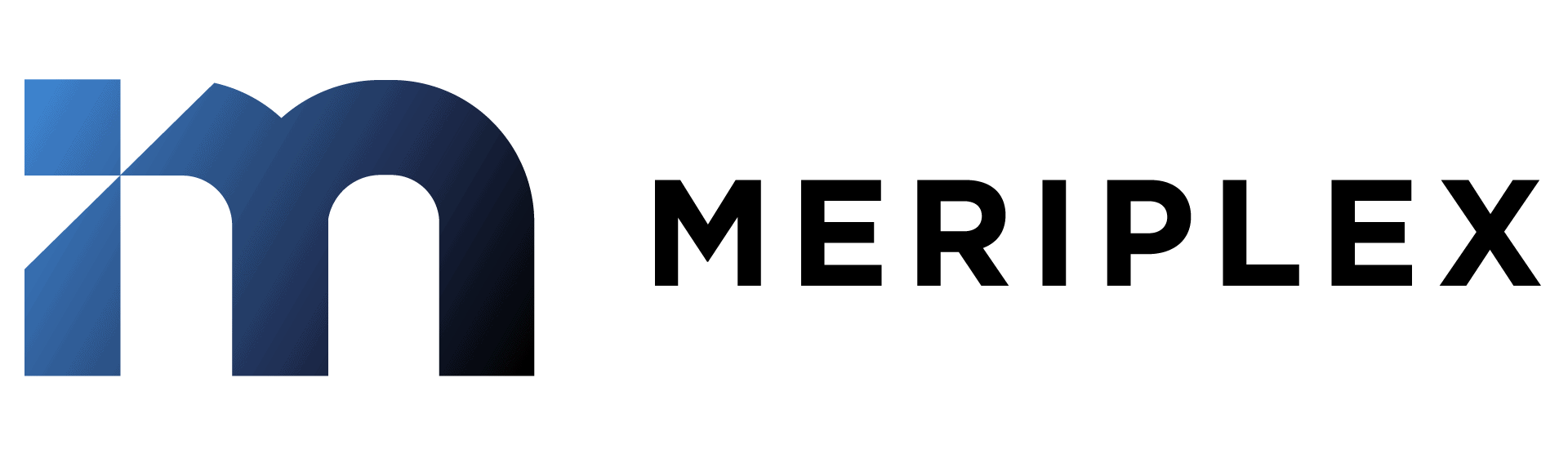As an IT decision-maker, you’re always looking for ways to simplify management while keeping security tight and your systems ready to grow. Virtual desktops are a powerful solution that helps businesses do just that by offering flexibility and cost savings. In fact, according to a report from Gartner, more than 70% of businesses are expected to rely on virtual desktop infrastructure (VDI) solutions in the coming years to support their remote work and scalability needs (Gartner, 2024).
Instead of worrying about the complexity of maintaining physical hardware, virtual desktops let your employees access everything they need from anywhere, without compromising on security or infrastructure. This type of solution addresses some of the most common pain points for IT teams: cost-efficiency, security, and scalability. A Forbes study also found that businesses using virtual desktop solutions report a 30% reduction in IT costs, thanks to the centralized management and the ability to scale quickly without the need for additional physical infrastructure (Forbes, 2021).
In this post, we’ll explore how adopting virtual desktops can help you solve key IT challenges—like keeping data safe, supporting remote work, and making your IT resources more efficient as your business grows.
Benefit #1: Enhanced Security and Data Protection
When it comes to managing sensitive company data, security is always top of mind. Virtual desktops offer a much more secure way of handling this by centralizing all data and applications in a secure environment, away from local devices.
Instead of storing company files and applications on individual computers, virtual desktops keep everything in the cloud, away from risks like device theft or accidental loss. If a laptop or mobile device goes missing, the data stays safe because it’s not physically stored on the device itself.
What’s more, virtual desktops come with built-in security features like multi-factor authentication (MFA), encryption, and cloud-based access, all of which add layers of protection to your sensitive information. This means your team can work from anywhere—whether they’re at the office or on the go—without worrying about exposing critical data.
For businesses looking to keep their data safe while giving employees the flexibility they need, virtual desktops deliver on both fronts. Security is stronger, and managing access is simpler, making it easier for IT teams to stay ahead of threats.
Optimize Your IT Spend Today
Benefit #2: Cost-Effectiveness and Reduced IT Overhead
One of the most significant benefits of virtual desktops is how they help businesses save on costs, particularly when it comes to hardware and ongoing IT management.
Instead of investing in high-powered computers for every employee, virtual desktops allow you to use less expensive, less powerful devices. Employees can access everything they need from virtual desktops using simple terminals or laptops, which reduces the need for pricey hardware. This means businesses can stretch their budgets further, investing in more important areas without compromising on performance.
Plus, the centralized management of virtual desktops means IT teams don’t have to spend time maintaining or upgrading individual devices. All updates, patches, and security settings can be managed remotely from a single location. This streamlines IT operations, saving both time and money, and freeing up resources for more strategic initiatives.
In short, virtual desktops make it easier for businesses to get the most out of their IT resources—without the hefty price tag.
Benefit #3: Scalability & Flexibility
As businesses grow, so do their IT needs. One of the standout advantages of virtual desktops is the ability to scale up or down with ease, without the headaches of managing physical infrastructure.
For IT directors, this means you can quickly add new virtual desktops when new employees come on board or scale back during slower periods, all without worrying about purchasing, installing, or maintaining additional hardware. Whether you’re expanding to new offices or launching a new department, virtual desktops make it easy to integrate new users into your system, all while maintaining a smooth and consistent experience.
This flexibility ensures that your IT environment can grow as your business evolves, keeping up with changing demands without requiring constant, costly upgrades. It’s a simple, hassle-free way to make sure your IT infrastructure supports your company, no matter what the future holds.
Benefit #4: Streamlined IT Management
Managing IT systems can often feel like a never-ending game of whack-a-mole—especially when it comes to updates, patches, and security. But with virtual desktops, a lot of that stress disappears.
In a virtual desktop environment, updates, patches, and security management are centralized and automated. IT teams no longer have to worry about rolling out updates individually on each machine or manually handling security measures across multiple devices. Instead, everything is managed from a single, centralized console, which allows IT teams to push updates and security fixes across the entire network with just a few clicks.
This streamlined process not only saves time but also reduces human error. With fewer tasks to handle on a day-to-day basis, your IT resources can focus on more strategic initiatives, like supporting new business projects or optimizing your technology stack. In short, virtual desktops make life easier for IT teams while freeing them up to do the work that really drives business forward.
Get Clarity on Your IT Investment Strategy
Benefit #5: Empowering Remote Work and Collaboration
The future of work is hybrid—employees want the flexibility to work from anywhere, whether that’s at the office, from home, or while traveling. Virtual desktops are the solution that makes this possible, without sacrificing security or productivity.
With virtual desktops, employees can securely access their work environment from virtually any device, anywhere. Whether they’re in the office or on the road, they have the same seamless experience and access to all the applications and data they need to get their job done. This flexibility not only increases employee satisfaction but also supports better collaboration across teams.
The security of virtual desktops ensures that sensitive company data remains protected, even when employees are working remotely or using personal devices. With features like multi-factor authentication and encrypted data access, virtual desktops provide the secure, reliable access that remote teams need to stay productive and connected. The result? A more agile workforce that can collaborate effectively and keep business moving forward, no matter where they are.
Conclusion
Virtual desktops are quickly becoming a game-changer in the world of IT management, and for good reason. From enhanced security and cost savings to seamless scalability and remote work capabilities, they offer businesses a modern, flexible solution that meets today’s demands. With everything centralized and managed efficiently, IT teams can spend less time on maintenance and more time driving strategic initiatives.
As businesses continue to grow and adapt, virtual desktops provide the foundation needed to support that growth—no matter how big or small. Whether it’s improving security, reducing IT costs, or empowering your workforce with the flexibility they need, virtual desktops are not just a trend; they’re the future of IT infrastructure.
Ready to explore how virtual desktops can transform your business? Request a complimentary IT consultation today and let’s start planning the right solution for your team’s needs.