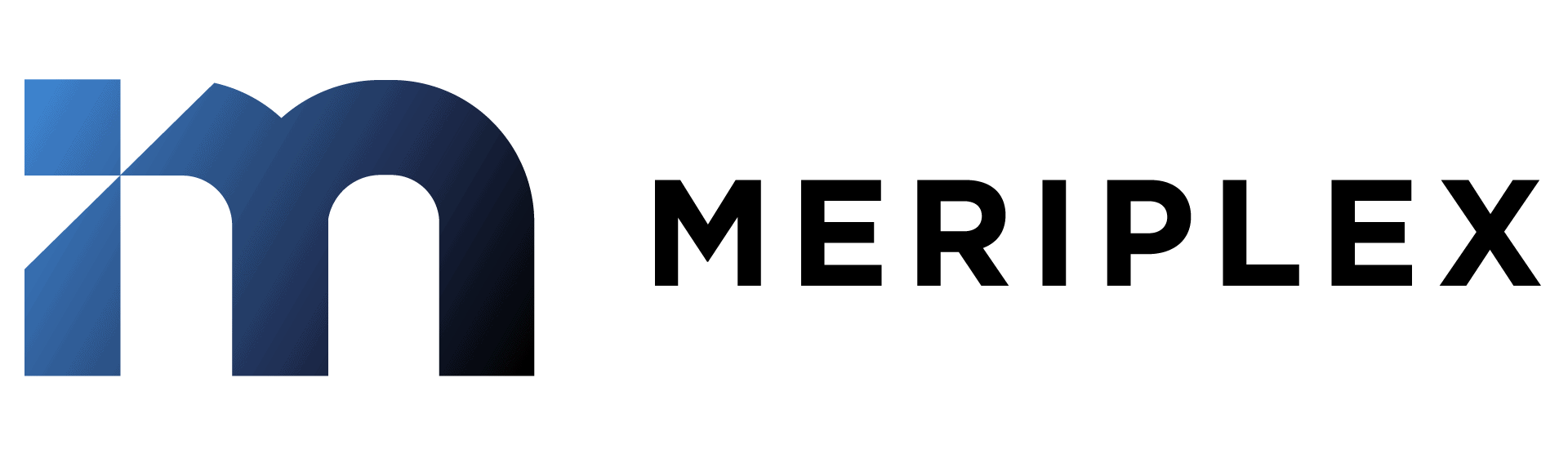If you oversee operations or technology in a senior living community, you already know IT isn’t just a line item—it’s a foundation. From EHR systems and nurse call platforms to cybersecurity and resident-facing Wi-Fi, technology runs through every part of care delivery. But as tech demands grow, so do costs—and so does the pressure to plan smarter.
Building an effective IT budget for senior living communities means more than just forecasting expenses. It means aligning spending with risk, compliance requirements, staff needs, and resident expectations. And with new tools like AI-driven documentation, telehealth, and cloud migration entering the mix, yesterday’s budget models don’t always hold up.
This guide walks through what’s driving IT costs in retirement homes and long-term care facilities today—and how to approach budgeting in a way that balances quality of care with financial sustainability.
Why IT Matters in Senior Living Communities
Technology in senior living isn’t just about keeping the Wi-Fi on. It’s about keeping people safe, connected, and cared for. Whether it’s a nurse responding to an alert or a resident FaceTiming their grandchild, IT is what makes those moments possible—and reliable.
Most senior living communities today depend on a growing list of systems that all need to work together, stay secure, and avoid downtime. These include:
- Electronic Health Records (EHRs) to document care, track vitals, and ensure continuity across shifts
- Medication management systems to reduce errors and support pharmacy coordination
- Wi-Fi and networking that support both staff workflows and resident quality of life
- Security and surveillance systems to protect both people and property
- Access control and nurse call systems for safety and responsiveness
- Cloud backups and business continuity solutions that keep operations running even during outages
When these systems fail, care slows down. Communication breaks. Compliance risks rise. And the burden falls on your staff to troubleshoot when they should be focused on residents.
That’s why your IT budget for senior living isn’t just about technology—it’s about enabling quality care, efficient operations, and peace of mind for everyone who walks through your doors.
Ready to Build a Smarter IT Budget?
Common IT Costs to Plan For in Retirement Home Communities
When it comes to IT cost planning in long-term care, many senior living communities underestimate just how many line items are hiding under “technology.” It’s not just about buying a few laptops and paying for Wi-Fi. You’re supporting clinical systems, security, communication, compliance, and day-to-day operations across an entire facility.
Here’s a breakdown of the most common IT cost categories to include in your senior living IT budget.
Hardware
Hardware is the physical backbone of your IT environment. And in senior living, it’s not just a few computers and a router. Reliable hardware keeps your systems online, your staff connected, and your residents safe.
Here are the most common hardware expenses to include in your IT cost planning:
- Servers: Whether on-premise, hybrid, or hosted, servers run your core applications—from EHR systems to file storage and backups. Some communities still need local servers for low-latency apps, while others are transitioning to cloud-first models. Either way, servers come with high upfront costs and regular maintenance needs.
- Staff Workstations and Mobile Devices: Nurses, administrators, and support staff rely on desktops, laptops, and mobile tablets to access records, enter care notes, and communicate. You’ll want to budget for replacements every 3–5 years to avoid performance issues and rising support costs.
- Networking Hardware: Switches, firewalls, and routers quietly keep your entire operation running. They handle internal communication, secure your network perimeter, and direct traffic between systems. Failing hardware here can cause major outages, so lifecycle planning is essential.
- Wi-Fi Access Points: Residents and staff expect stable, secure Wi-Fi—especially in clinical areas where real-time access to health data is critical. Many senior living facilities underestimate how many access points they’ll need to support roaming devices and avoid dead zones.
When budgeting for hardware, remember to include installation, configuration, and cabling costs, plus future warranty renewals and support contracts. It’s not just what you buy—it’s how you keep it running.
Software
Recurring software costs are a major part of long-term care IT budgeting—and they’re often underestimated. Unlike hardware, software expenses aren’t just a one-time purchase. Most tools now run on subscription models, with licensing fees that renew monthly or annually.
Here’s what to plan for:
- Electronic Health Records (EHR) and Practice Management Systems: These are your most critical applications. They manage resident charts, treatment plans, billing, and appointments. Depending on your vendor and contract, licensing fees may be based on user count, facility size, or number of residents. Some systems also charge extra for support, training, or integrations.
- Antivirus and Endpoint Security Software: Every device that touches resident data needs protection. That means recurring costs for antivirus tools, endpoint detection and response (EDR), and patch management platforms. These subscriptions are non-negotiable when it comes to HIPAA compliance and risk mitigation.
- Productivity Tools: Think Microsoft 365 for email, Teams for internal chat, Zoom for remote meetings, and apps for HR, time tracking, or digital faxing. Even small facilities can end up with a dozen different SaaS tools. Be sure to keep a running inventory of active licenses so you’re not paying for unused seats.
- Specialty Software: This includes tools for medication administration, HIPAA documentation, compliance audits, billing automation, or even dietary planning. Many are industry-specific and priced accordingly. These are often “sticky” systems that are hard to replace—so it’s important to factor in both their financial and operational impact over time.
When you’re building out your retirement home IT budget, software deserves its own line item (or several). Make sure to account not just for current subscriptions, but for potential expansion, training, and renewals. It’s better to overestimate than to get caught off guard by a renewal you didn’t plan for.
Managed Services
If you’re partnering with a Managed Service Provider (MSP), that monthly or annual retainer should be a defined part of your long-term care IT budget. These services help fill gaps that most senior living communities don’t have the internal resources to manage alone—especially if you’re operating with a lean team or no in-house IT at all.
Here’s what typically falls under the MSP umbrella:
24/7 Helpdesk or After-Hours Support
Issues don’t follow business hours. Whether it’s a printer failure at the nurse’s station or a Wi-Fi outage in a memory care unit, support needs can come up at any time. An MSP ensures your staff has someone to call—without the cost of staffing a round-the-clock internal IT team.
Remote Monitoring and Patch Management
Your MSP should be actively monitoring your systems for performance issues, outages, and security risks. This includes automated alerts for unusual activity and regularly applying security patches to keep systems protected and compliant. It’s the quiet work that prevents bigger disruptions down the line.
Co-Managed IT Services
If you already have a small internal IT team, co-managed support lets you offload day-to-day maintenance so your team can focus on strategic projects. Think of it as adding depth and bench strength to your existing staff without adding full-time headcount.
Quarterly Reporting and Strategic Guidance
A good MSP doesn’t just fix things. They should also help you plan. That means giving you visibility into performance metrics, identifying potential vulnerabilities, and offering recommendations that align your technology investments with your clinical and business goals.
User Management and Onboarding
When a new employee joins or leaves, someone needs to handle their access credentials, devices, and permissions. Many MSPs include this kind of support in their service contracts, helping you avoid bottlenecks and security risks.
Including managed services in your retirement home IT budgeting gives you predictable support and peace of mind. It also allows you to scale more easily, knowing that your infrastructure is supported as your organization grows or changes.
Cloud Services
For senior living communities, moving to the cloud isn’t just about keeping up with trends. It’s about building flexibility, resilience, and accessibility into your IT infrastructure. When you’re budgeting for IT in a long-term care setting, cloud services should be a core category—not an afterthought.
Here’s what that can include:
Cloud-Hosted EHR Platforms
Many Electronic Health Record (EHR) systems now offer cloud-based versions. This means your staff can securely access resident data from anywhere on your network—whether they’re at a nurse’s station, in a resident’s room with a tablet, or working remotely. You also get automatic updates, less on-premise hardware to manage, and improved uptime compared to legacy server setups.
Offsite Cloud Backups for Disaster Recovery
This is a must. If a ransomware attack, server failure, or power outage hits your facility, you need the ability to restore data quickly. Cloud backups make that possible. Look for solutions with built-in redundancy and Recovery Time Objectives (RTOs) that align with your business continuity goals. A cloud-first disaster recovery plan ensures you can maintain care operations even during major IT disruptions.
Email Services and Data Storage
Cloud-hosted email platforms like Microsoft 365 or Google Workspace give you reliable email access with strong security, spam filtering, and built-in compliance tools. Pair that with cloud file storage like SharePoint or OneDrive, and your staff can collaborate more easily while maintaining control over sensitive documents.
Scalability Without the Surprise Costs
With the cloud, you’re not locked into hardware or paying for unused server capacity. You can scale up during periods of growth—or scale down if your needs change. That’s why cloud services play a big role in IT cost planning for long-term care: they give you control and predictability.
Security and Compliance Built-In
Most cloud platforms come with advanced security features like encryption, access controls, and audit logs—all of which are essential for HIPAA compliance in healthcare environments. While cloud doesn’t eliminate your security responsibilities, it offloads a good portion of the heavy lifting.
Bottom line: cloud services give you agility, reliability, and cost transparency. In an environment where every second of downtime affects care—and every dollar counts—investing in cloud is more than a technical decision.
Cybersecurity
This isn’t a “nice to have.” It’s table stakes. Cybersecurity should be a dedicated line item in any senior living IT budget—because the threats are real, and the stakes are high.
Long-term care facilities are a growing target for cybercriminals. Why? Because you manage sensitive health and financial data, and many clinics haven’t invested in modern security tools. That combination makes you low-hanging fruit.
Here’s what your cybersecurity budget should cover:
Firewalls and Intrusion Detection
Your first line of defense. A next-gen firewall helps monitor and filter traffic coming into your network. It can block suspicious activity before it becomes a breach. Many systems also include intrusion detection and prevention features to flag anomalies in real time.
Endpoint Protection and Antivirus
Every laptop, desktop, and mobile device used by staff is an entry point. Antivirus is just the beginning. Look for full endpoint protection platforms that include behavior monitoring, application control, and ransomware defense.
Multi-Factor Authentication (MFA)
MFA is one of the simplest and most effective ways to stop unauthorized access. Staff should be using a second form of verification (like a code sent to their phone) when logging into EHR systems, cloud email, or any sensitive apps. If you’re not using MFA yet, it should be one of the first cybersecurity upgrades you budget for.
Cybersecurity Awareness Training for Staff
Your technology is only as secure as the people using it. Most breaches happen because of human error—clicking a phishing email, using weak passwords, or falling for social engineering. Regular training helps staff recognize red flags and reinforces the role they play in protecting resident data.
Ongoing Monitoring and Threat Detection
If you’re working with a Managed Service Provider (MSP), this may be bundled into your monthly plan. But it’s important to ask. Good security isn’t set-it-and-forget-it. It needs to be monitored constantly, with alerts, reports, and fast response if something goes wrong.
Budgeting for cybersecurity in long-term care isn’t about fear. It’s about responsibility. You’re caring for vulnerable residents, which means protecting their information should be part of protecting them.
And yes—there are costs. But they’re predictable. A data breach, on the other hand? That can cost millions, disrupt care, and damage trust. Investing in cybersecurity now is a lot less painful than trying to rebuild after the fact.
Compliance & Risk Management
When you’re operating in a healthcare-adjacent environment like senior living, compliance isn’t just paperwork—it’s a system you have to build and maintain. Especially if you handle protected health information (PHI), HIPAA compliance is a big part of your IT responsibility.
That means compliance needs to be more than a binder on a shelf. It needs to be baked into your technology stack—and reflected in your IT budget.
Here are a few essentials to plan for:
Risk Assessment Software
Annual security risk assessments aren’t optional if you want to stay HIPAA-compliant. Risk assessment tools help identify vulnerabilities in your environment—things like outdated systems, improper access controls, or missing encryption. A good tool will also help you document and prioritize remediation efforts.
Audit Logs and Activity Tracking
HIPAA requires you to know who accessed what, when, and why. Your systems need to log access to sensitive data, and you should be able to review that data easily in the event of an audit or incident. This functionality is often built into EHRs, but many practices overlook it until something goes wrong.
Secure Communication Platforms
Whether it’s emailing families or sending internal updates, unsecured communication can lead to serious violations. Your IT budget should include HIPAA-compliant tools for email, messaging, and file sharing—especially for staff working across different locations.
Documentation and Reporting Tools
Compliance is about being able to prove that you’re following the rules. That includes keeping records of trainings, risk assessments, incident responses, and access reviews. Tools that automate this reporting can save time and make audits far less stressful.
If your IT cost planning for long-term care doesn’t include compliance tools, you’re leaving yourself exposed—financially and legally. Regulators are increasing scrutiny of senior care providers, and enforcement actions are getting steeper. The cost of investing in compliance is predictable. The cost of non-compliance? Not so much.
IT Staff & Support
When you’re building your IT budget for a senior living community, staffing decisions are one of the biggest variables. And they’re not just financial—they shape how responsive, secure, and resilient your operations are.
There’s no one-size-fits-all approach here. Some communities have full in-house IT teams. Others rely entirely on Managed Service Providers (MSPs). Most fall somewhere in between. The model you choose will affect not only your monthly spend, but your ability to scale, troubleshoot, and stay compliant.
Let’s break it down:
Salaries and Benefits for Internal IT Staff
Hiring an in-house IT team gives you day-to-day access to support—but it comes with significant cost. Salaries, health benefits, PTO, and ongoing training all add up. Depending on the size of your community and the complexity of your systems, you may need more than one role: a generalist, a network specialist, and someone focused on compliance or cybersecurity.
Co-Managed IT Fees
This model blends the best of both worlds. You keep your internal staff but partner with an MSP to cover the gaps—like 24/7 monitoring, compliance tools, cloud support, or overflow help desk coverage. It’s a flexible way to expand your IT capabilities without hiring more full-time employees. Co-managed models are particularly popular in senior living environments where internal teams are stretched thin.
Fully Outsourced Support Models
If hiring isn’t in the cards, a fully outsourced MSP can handle your entire IT environment. That includes infrastructure management, cybersecurity, cloud services, compliance support, and help desk. This model can lower overhead while giving you access to specialized expertise and around-the-clock support. Just make sure your provider understands the unique needs of long-term care facilities—especially around HIPAA, uptime, and responsiveness.
Bottom line: Your IT support model should match the complexity of your environment, the size of your community, and the level of risk you’re willing to carry. Whatever you choose, don’t forget to build those costs into your long-term care IT planning. Support isn’t a “nice to have.” It’s the foundation everything else depends on.
Maintenance & Replacement
This is the part of IT budgeting that often gets ignored—until something breaks.
Every piece of tech in your senior living community has a shelf life. Servers slow down. Laptops stop holding a charge. Wi-Fi gear can’t keep up with newer devices. And the older your systems get, the more they cost you in hidden ways: slower performance, more help desk tickets, longer downtime, and frustrated staff.
That’s why it’s important to treat maintenance and replacement as part of your plan, not just an emergency expense.
Scheduled Equipment Replacement
Build timelines for when to replace aging desktops, tablets, networking gear, and other core equipment. This helps avoid big surprise costs and gives you a chance to research better options before something fails.
Warranty Renewals and Extended Coverage
Know what’s still under warranty and what isn’t. Renewing or extending coverage on key systems can save you from paying out-of-pocket for critical hardware issues.
Regular Software Updates and Hardware Upgrades
Outdated software isn’t just clunky—it’s a security risk. And sometimes, even when the software is up to date, the machine it’s running on just can’t keep up. Plan for upgrades in phases so your entire system doesn’t age out at once.
Whether you manage IT directly or oversee budgeting at the leadership level, understanding these categories will help you make smarter decisions. You can’t plan for what you don’t track—and when it comes to IT cost planning in long-term care, visibility is everything.
Need Help Managing IT Without Hiring In-House?
Budgeting Models and Cost Ranges
There’s more than one way to plan an IT budget, but most costs fall into two categories: capital expenses (CapEx) and operational expenses (OpEx). Understanding the difference between them can help you make smarter decisions, especially in a senior living environment where flexibility, compliance, and cost control matter.
Capital expenses are the large, upfront purchases—things like new servers, networking equipment, and long-term software licenses. These are assets you own, and they often get depreciated over time. Some administrators prefer this model because it offers a sense of control. You make the investment, and it’s done. But the trade-off is clear: big checks, less flexibility. If your technology needs shift mid-cycle—or if your equipment becomes outdated faster than expected—you’re stuck with gear that no longer serves your needs.
Operational expenses, on the other hand, are more service-based. This is where cloud subscriptions, managed IT support, cybersecurity tools, and licensing live. It’s a pay-as-you-go model that spreads out your spending and scales with your needs. You don’t own the tools outright, but you always have access to the latest versions, updates, and features. In today’s landscape, where digital transformation is moving quickly, more senior living communities are leaning into OpEx-heavy models to stay nimble and reduce the risk of large, one-time investments.
So what does all of this actually cost? It varies based on your size, service model, and compliance needs—but a fully managed IT environment in senior living typically ranges from $250 to $500 per user each month. A mid-sized facility might spend anywhere from $5,000 to $15,000 annually on cybersecurity and HIPAA compliance tools alone. Some communities estimate their total IT costs at about $1,500 to $2,500 per bed per year when factoring in infrastructure, support, software, and strategic planning.
You might budget $20,000 for a cloud-hosted EHR system, another $12,000 for a managed services contract, and $4,000 for firewalls and security software. Then there’s staff training, software updates, equipment replacement, and documentation requirements to keep your compliance program current. And that’s before you even think about upgrades or unexpected repairs.
It’s a lot—but it’s also manageable when planned well. The key is knowing where your money is going, what services are being delivered in return, and how your IT spend aligns with your operational and clinical goals. That’s how IT moves from a reactive cost center to a proactive part of your care model.
IT Budgeting Challenges Unique to Senior Living
Budgeting for IT in a senior living community isn’t the same as budgeting for a hospital or a corporate office. The needs are different, and so are the constraints. For many administrators, one of the biggest hurdles is a lack of internal IT resources. Smaller communities may not have a dedicated tech team at all. Even larger ones often rely on a single IT manager juggling infrastructure, support tickets, vendor contracts, and compliance—making it tough to plan strategically or keep up with evolving threats.
Regulatory complexity only adds to the challenge. Senior living environments sit in a gray zone between healthcare and hospitality. That means dealing with HIPAA, HITECH, and potentially state-specific data privacy laws—all without the same level of compliance infrastructure found in large health systems. It’s not just about keeping records secure. It’s about knowing what data falls under which rules, who has access to it, and how to prove your compliance if you’re ever audited.
Then there’s the issue of legacy systems. Many senior living facilities still rely on aging infrastructure—outdated EHR platforms, spotty Wi-Fi, unsupported hardware—because upgrading feels too expensive or disruptive. But the longer those systems stay in place, the more they cost you in maintenance, downtime, and security risk. Budgeting for replacements and upgrades isn’t just smart—it’s necessary to avoid bigger problems down the line.
Administrators also face a constant balancing act: improving operational efficiency without disrupting resident life. Technology should make care delivery smoother, not more complicated. But if a Wi-Fi upgrade means rooms go offline for a day, or if cybersecurity training takes staff off the floor, the trade-offs can feel too high. Budgeting has to account not just for technical needs, but for how those changes impact staff workflows and resident experience.
Finally, there’s vendor sprawl. It’s not uncommon for senior living communities to use separate systems for medication management, staff scheduling, incident tracking, and resident engagement—each with its own login, support line, and billing cycle. This fragmentation makes integration difficult and budgeting unpredictable. A single forgotten license renewal or unsupported integration can throw off your entire system.
These challenges are real—but they’re not insurmountable. The key is building an IT budget that reflects your priorities, supports compliance, and accounts for the unique rhythms of long-term care. With the right strategy, IT becomes less of a stressor and more of a backbone.
Stay Secure, Compliant, and Connected
How Managed IT Services Help Senior Living Communities Stay on Budget
Managing technology in a senior living environment isn’t just about uptime—it’s about keeping costs steady, predictable, and aligned with resident care. That’s where Managed Service Providers (MSPs) can play a valuable role. Instead of unpredictable repair bills or expensive one-time upgrades, MSPs offer fixed monthly pricing that helps communities plan ahead. For administrators managing tight margins, that kind of cost predictability is critical.
But it’s not just about the numbers. With a good MSP, you also get access to expertise your internal team might not have. Think cybersecurity specialists, cloud architects, compliance consultants—all baked into the support contract. This kind of on-demand skillset can be a game changer, especially for communities without a full-time IT department.
The model scales with you, too. Whether you’re running a 40-bed memory care clinic or a multi-site independent living campus, MSPs can adjust their support levels as you grow—without the lag or overhead of hiring in-house.
We’ve seen this firsthand. One 100-bed assisted living facility we work with was struggling to manage costs related to aging servers and unpredictable IT repair bills. By switching to a co-managed IT model, they reduced capital expenditures and shifted to a monthly support model that covered everything from patch management to emergency response. Another example: a small memory care clinic used to rely on a single staff member for all tech issues—until they partnered with a managed help desk. Now, their team gets 24/7 support, and they avoided the cost of adding a full-time IT hire.
Managed services won’t solve every problem. But for many retirement homes and senior living communities, they offer a smarter way to meet technical demands without blowing the budget. It’s not just support—it’s strategy, scalability, and peace of mind.
Conclusion
Treating your IT budget like an afterthought is no longer an option. In today’s senior living environment, technology underpins everything—from medication management and charting to resident safety, family communication, and business continuity. That makes IT budgeting more than a financial task. It’s part of your care delivery strategy.
A thoughtful IT budget doesn’t just help you avoid surprises—it helps you protect resident data, stay compliant, support your staff, and maintain trust with families. It keeps your infrastructure modern, your systems secure, and your operations efficient. Most importantly, it ensures your technology supports the mission of care instead of slowing it down.
As you plan for the year ahead, consider IT the same way you think about clinical staffing or facility maintenance: essential. Prioritize it. Fund it accordingly. And if you’re not sure where to start, find a partner who understands the unique challenges of long-term care environments and can help you plan with both stability and growth in mind.
Your residents count on you. Your systems should, too.