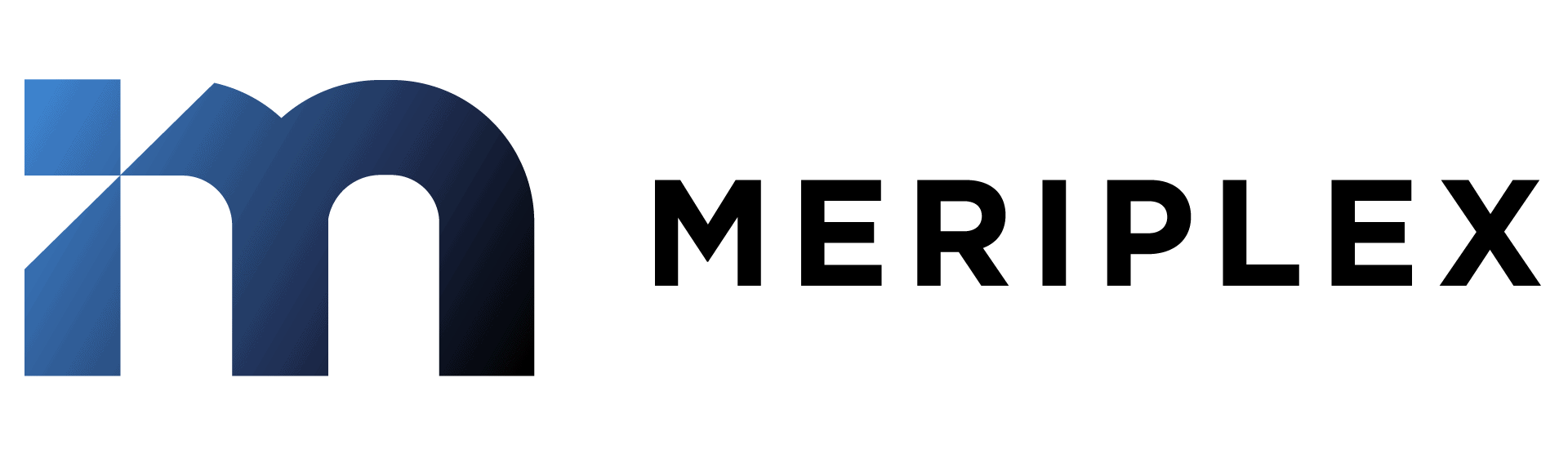Making the switch to a new OS isn’t always easy, but you will most likely need to do it at some point. This article will review how to prepare for your Windows 11 migration.
Windows 11
In late 2021, Windows 11 was unveiled as the latest version of Microsoft’s operating system which promised to revamp the overall computer experience. While not all businesses have migrated to the new OS, the updated design, improved performance, and enhanced security features are just a few of the reasons why many quickly made the switch.
However, migrating to a new OS can be ominous and daunting, and with so much at stake, it’s understandable why many who are unfamiliar with the process can shy away from the refresh. Avoidance may last for a while, but make no mistake, a transition to Windows 11 is inevitable.
Why Migrate?
As technology continues to advance, organizations must keep up with the latest software updates to maintain their competitive edge. The release of Windows 11 offers numerous benefits to business operations that fully justify the migration. Here are a few notable reasons for the refresh:
Enhanced Security
The new security features of Windows 11 include hardware-based isolation, security baselines, and secured-core PCs. These features are designed to provide better protection against malware, ransomware, and other cyber threats. The hardware-based isolation feature, for instance, uses virtualization technology to isolate critical components of the operating system, preventing hackers from accessing sensitive data. In summary, the enhanced security measures in Windows 11 are a testament to Microsoft’s commitment to providing a safe and secure computing experience for all its users, which is especially important in today’s digital climate where cyber attacks are on the rise.
Improved Performance
Windows 11 is designed to deliver improved performance over its predecessor Windows 10. One of the main reasons for this is the optimization of the code and the introduction of new technologies that take advantage of modern hardware. Windows 11 is built with the latest processor architectures in mind, including Intel Core and AMD Ryzen, and it is optimized for high-speed SSDs. Additionally, Windows 11 has a modern design and user interface that is more intuitive and faster than the previous version. The introduction of DirectStorage, a new API for data transfer, also enables faster loading times for games and applications. Moreover, the new Snap Layouts and Snap Groups features allow users to organize multiple windows more efficiently, further enhancing productivity. Windows 11 has been designed to deliver improved performance and a more efficient user experience, making it a desirable upgrade for those looking for better overall performance.
Increased Productivity
The new features and enhancements offered by Windows 11 not only streamline tasks but also allow users to focus more on their work. One of the biggest changes in Windows 11 is the redesigned start menu, which provides quick access to frequently used apps and documents. Another such feature is Snap Layouts, which allow users to organize multiple windows in a split-screen layout, making multitasking more efficient. Furthermore, Windows 11 also includes several features aimed at improving collaboration, such as Microsoft Teams integration, Windows Chat, and improved touch keyboard functionality. Overall, Windows 11 strives to provide a better, more efficient experience for its users, ultimately resulting in increased productivity.
Reduced IT Costs
Windows 11 has been designed with cost-saving in mind, making it an ideal choice for businesses looking to optimize their expenses. By offering a more efficient and streamlined user interface, Windows 11 reduces the amount of time that employees need to spend navigating and configuring the operating system. This can lead to increased productivity and reduced downtime, as well as lower IT support costs. Additionally, the improved security features of Windows 11 can help prevent costly data breaches and other security incidents that could negatively impact a business. With its modern design and powerful features, Windows 11 offers businesses a powerful tool for cutting costs and improving operational efficiency.
Access to Innovative Apps and Features
As the latest operating system from Microsoft, Windows 11 offers better access to innovative apps and features than any previous version. This is thanks to several key improvements that make it easier than ever to find and use the apps and tools you need. For one thing, the new Start menu is more flexible and customizable, allowing you to easily add and remove apps and features as you see fit. Additionally, the Microsoft Store has been given a major overhaul, making it easier and more intuitive to find and install the latest and greatest apps. And with new features like Snap Layouts and Snap Groups, you can easily arrange your windows and apps in whatever way works best for your workflow. All in all, Windows 11 is a major step forward in app and feature accessibility and will be a hit for users who value innovation and flexibility in their computing experience.
Making For A Smooth Transition
Preparing properly for a Microsoft 11 migration is vital for businesses to ensure a smooth and efficient transition without any disruptions to day-to-day operations. It’s important to take the necessary steps to prevent potential issues caused by outdated technology and unsupported systems. Proper preparation, such as assessing hardware and software compatibility, identifying potential risks and addressing them promptly, and developing a comprehensive migration plan, can save time, effort, and minimize the likelihood of downtime. For those who are serious about making the transition to Windows 11, here are some tips that can be extremely helpful:
Research the Details
Before embarking on the transition, take some time to research the details of Windows 11. This includes familiarizing yourself with the new features and capabilities, as well as any compatibility issues that may exist between existing hardware and software applications.
Set Clear Goals and Objectives
Establishing clear goals and objectives for the Windows 11 migration is essential for a successful transition. Create an implementation plan that outlines the goals, timeline, budget, and any other key details that need to be addressed.
Address Potential Obstacles
It’s also important to address any potential concerns that may arise during the transition. This could include user training needs, hardware compatibility issues, or changes in existing processes and procedures.
Back Up Data Regularly
As always, it’s important to back up data regularly before making any major changes to your computer systems. Doing this will help to ensure that all important data is safe in the event of any unexpected issues or mishaps during the migration process.
Utilize Third-Party Migration Tools
If available, consider utilizing third-party migration tools to make the process easier and more efficient. These tools can help to simplify the migration process and ensure a successful outcome.
Test Before Implementing
Once the transition is complete, it’s essential to test out all applications and hardware devices ahead of time to make sure everything works as expected. This step can prevent any further issues when it comes time to actually deploy Windows 11 across the organization.
Take Advantage of Support Resources
Leverage any available support resources that can be beneficial during the transition. This could include user forums, technical documentation, or even customer support services provided by Microsoft itself.
Consider A Professional Provider
The release of Windows 11 has sparked excitement in the tech world, but for businesses, the migration process can be overwhelming. If you’re concerned about making the switch smoothly without disrupting your operations, working with an IT provider, like Meriplex, can alleviate your worries. IT providers have extensive knowledge and experience in handling OS migration processes. They can assess your current IT environment, provide recommendations, and develop a customized plan to migrate your devices seamlessly to Windows 11. Additionally, IT providers offer ongoing support and maintenance, ensuring that your system stays up-to-date and secure. By collaborating with an IT provider, you can streamline the migration process and focus on growing your business. If you are interested in more information on how Meriplex can help, please contact us today!